Loading
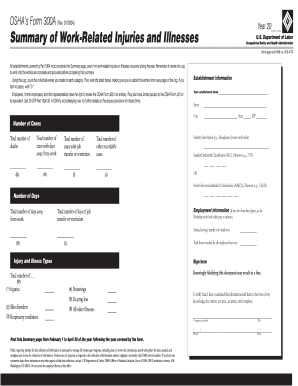
Get Osha Form 300a 2004-2026
How it works
-
Open form follow the instructions
-
Easily sign the form with your finger
-
Send filled & signed form or save
How to fill out the OSHA Form 300A online
Filling out the OSHA Form 300A is essential for reporting work-related injuries and illnesses accurately. This guide provides step-by-step instructions to help you correctly complete the form online, ensuring compliance with OSHA regulations.
Follow the steps to complete the form accurately.
- Click ‘Get Form’ button to access the OSHA Form 300A and open it in the online editor.
- Enter the establishment information by filling in the name of your establishment, street address, city, state, and ZIP code.
- For the number of cases section, input the total number of deaths, the total number of cases with days away from work, the total number of cases with job transfer or restriction, and the total number of other recordable cases. If there were no incidents, indicate '0' in each applicable field.
- Provide a description of your industry, such as 'Manufacture of motor truck trailers,' and note the Standard Industrial Classification (SIC) and North American Industrial Classification (NAICS) codes, if known.
- Complete the number of days away from work and days of job transfer or restriction sections by entering the respective totals.
- Input the employment information, which includes the annual average number of employees and the total hours worked by all employees in the previous year.
- In the injury and illness types section, specify the total number of injuries and various illnesses, such as skin disorders, respiratory conditions, poisoning, hearing loss, and all other illnesses.
- Sign the document by including the name of the company executive, their title, phone number, and date. Ensure that the information provided is true, accurate, and complete to avoid penalties.
- Finally, save any changes made to the form, and you can choose to download, print, or share the completed form as needed.
Start completing your OSHA Form 300A online today to ensure accurate reporting of workplace injuries and illnesses.
The OSHA Form 300A should be completed by employers or designated personnel who are responsible for maintaining safety records. Typically, this task falls to human resources or safety managers within a workplace. Their role focuses on documenting work-related injuries and illnesses accurately. Ensuring the form is completed properly helps maintain a safe work environment.
Industry-leading security and compliance
US Legal Forms protects your data by complying with industry-specific security standards.
-
In businnes since 199725+ years providing professional legal documents.
-
Accredited businessGuarantees that a business meets BBB accreditation standards in the US and Canada.
-
Secured by BraintreeValidated Level 1 PCI DSS compliant payment gateway that accepts most major credit and debit card brands from across the globe.


