Loading
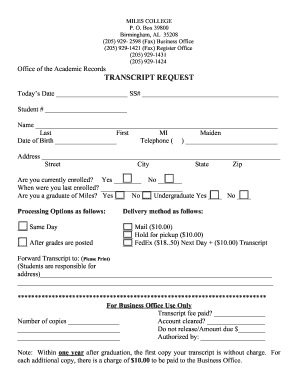
Get Miles College Transcript Request
How it works
-
Open form follow the instructions
-
Easily sign the form with your finger
-
Send filled & signed form or save
How to fill out the Miles College Transcript Request online
Filling out the Miles College Transcript Request online is a straightforward process that allows you to obtain your academic records efficiently. This guide provides clear, step-by-step instructions to help you navigate each section of the form effortlessly.
Follow the steps to complete your transcript request
- Click ‘Get Form’ button to obtain the form and open it in the editor.
- Fill in the today's date in the designated field to indicate when you are making the request.
- Provide your Social Security Number (SS#) in the given space to help identify your records.
- Enter your Student Number, which is crucial for the processing of your request.
- Complete the name section with your Last name, First name, Middle Initial, and Maiden name, if applicable.
- Input your Date of Birth to further confirm your identity.
- List your Telephone number, ensuring you include the area code for communication purposes.
- Enter your complete Address, including Street, City, State, and Zip code, ensuring the accuracy for mailing purposes.
- Indicate your enrollment status by selecting ‘Yes’ or ‘No’ for whether you are currently enrolled.
- Specify when you were last enrolled at Miles College to provide context for your request.
- Indicate if you are a graduate of Miles College by selecting ‘Yes’ or ‘No’ and specify whether you graduated as an undergraduate.
- Choose your Processing Options, where you will select one of the delivery methods provided, including Same Day, Mail, Hold for pickup, or FedEx.
- If applicable, select the option to forward the transcript to another address, ensuring to print it clearly to avoid errors.
- Complete any additional requirements or fields as noted in the form to finalize your request.
- Once all sections are filled out correctly, save your changes, and review your entries for accuracy before submitting.
- You can then download, print, or share the completed form as needed.
Begin your transcript request today by completing the document online!
To collect your transcript, submit a Miles College Transcript Request online or by mail, specifying your preferred delivery method. You can choose to receive it electronically or as a hard copy. If you need to collect it in person, be sure to follow Miles College's guidelines to ensure a smooth process.
Industry-leading security and compliance
US Legal Forms protects your data by complying with industry-specific security standards.
-
In businnes since 199725+ years providing professional legal documents.
-
Accredited businessGuarantees that a business meets BBB accreditation standards in the US and Canada.
-
Secured by BraintreeValidated Level 1 PCI DSS compliant payment gateway that accepts most major credit and debit card brands from across the globe.


