Loading
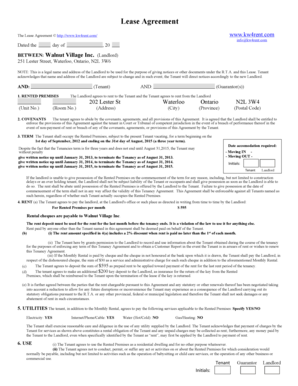
Get Kw4rent
How it works
-
Open form follow the instructions
-
Easily sign the form with your finger
-
Send filled & signed form or save
How to fill out the Kw4rent online
Filling out the Kw4rent form online can seem overwhelming, but with this guide, you'll find it straightforward and manageable. This document serves as a lease agreement, and understanding its components is essential for both tenants and landlords alike.
Follow the steps to successfully complete the Kw4rent form.
- Click the 'Get Form' button to access the Kw4rent form and open it in your preferred editor.
- Begin by entering the date at the top of the form, specifically the day and the month of execution. This is important for legal validity.
- Fill in the designated fields with the landlord's details, including their legal name and address. Ensure accuracy for effective communication regarding notices or documents.
- Next, input the tenant's information in the respective section. Remember to include all relevant personal details that pertain to the lease agreement.
- In the section labeled 'Rented Premises', specify the unit number, room number, and complete address to clarify the location of the property being leased.
- Review the covenants, agreements, and all provisions carefully, confirming your understanding and agreement to comply with these terms.
- Proceed to the 'Term' section, specifying the start and end dates of the lease, and any options for early termination that apply.
- Complete the rental section by entering the agreed amount, including any discounts for timely payment and other necessary financial obligations.
- In the 'Utilities' section, specify the services you will be responsible for and confirm your understanding of these costs.
- Carefully review the entire form for accuracy and completeness, then proceed to save your changes. You can also download, print, or share the document as needed.
Complete your Kw4rent document online today and ensure your lease agreement is properly managed.
Consequently, you should be sure to place both of your settlements at intersections with a high number of surrounding dots. The red numbers (6 and 8) have five dots each; so obviously, you're much better off playing on an intersection of a 6, 9, and 3, than an intersection of a 4, 5, and 11.
Industry-leading security and compliance
US Legal Forms protects your data by complying with industry-specific security standards.
-
In businnes since 199725+ years providing professional legal documents.
-
Accredited businessGuarantees that a business meets BBB accreditation standards in the US and Canada.
-
Secured by BraintreeValidated Level 1 PCI DSS compliant payment gateway that accepts most major credit and debit card brands from across the globe.


