Loading
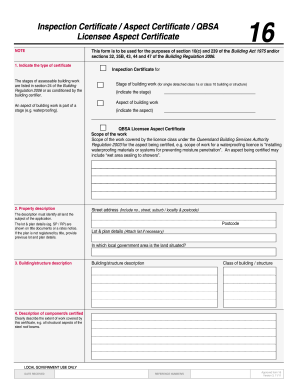
Get Au Form 16 2011
How it works
-
Open form follow the instructions
-
Easily sign the form with your finger
-
Send filled & signed form or save
How to fill out the AU Form 16 online
Filling out the AU Form 16 online is a straightforward process that requires careful attention to detail. This guide will provide you with step-by-step instructions to ensure that you complete the form accurately and efficiently.
Follow the steps to complete the AU Form 16 online.
- Click ‘Get Form’ button to access the AU Form 16 online.
- Indicate the type of certificate you are applying for, specifying whether it is an inspection certificate for a stage of building work or an aspect of building work. Provide detailed information as needed.
- In the property description section, include the complete street address as well as the lot and plan details. Ensure you identify all relevant land associated with the application.
- In the building/structure description section, provide a clear description of the building or structure, including its classification.
- Clearly describe the scope of the work covered by this certificate, detailing the extent of the work, such as structural aspects of materials used.
- Detail the basis of certification by describing the guidelines, tests, or standards that were relied upon during inspection.
- Reference any relevant documentation that corresponds with the certification, for example, numbered engineering plans.
- Fill in the building certifier reference number and the development approval number in the designated fields.
- Provide details about the building certifier, competent person, or QBSA licensee including their name, contact information, and license class and number.
- Ensure the form is signed by the appropriate building certifier, competent person, or QBSA licensee and include the date of approval received from the building certifier.
- After completing the form, you can save your changes, download the document, or print it for your records or sharing.
Complete your AU Form 16 online today for a seamless experience.
Get form
Experience a faster way to fill out and sign forms on the web. Access the most extensive library of templates available.
Related links form
Obtaining AU Form 16A in PDF format is straightforward. Most organizations provide digital copies that can be downloaded from their official websites or sent directly to you via email. You can also explore platforms like uslegalforms to ensure you have access to the latest version of Form 16A for your tax filing.
Get This Form Now!
Use professional pre-built templates to fill in and sign documents online faster. Get access to thousands of forms.
Industry-leading security and compliance
US Legal Forms protects your data by complying with industry-specific security standards.
-
In businnes since 199725+ years providing professional legal documents.
-
Accredited businessGuarantees that a business meets BBB accreditation standards in the US and Canada.
-
Secured by BraintreeValidated Level 1 PCI DSS compliant payment gateway that accepts most major credit and debit card brands from across the globe.


