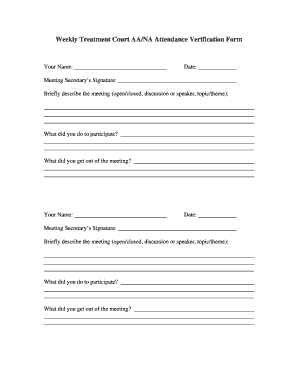
Get Aa Signature
How it works
-
Open form follow the instructions
-
Easily sign the form with your finger
-
Send filled & signed form or save
How to fill out the Aa Signature online
Filling out the Aa Signature form is an essential part of verifying attendance at treatment court meetings. This guide offers clear, step-by-step instructions to help you accurately complete the form online, ensuring ease and accuracy in your submission.
Follow the steps to successfully complete the form.
- Click the ‘Get Form’ button to access the Aa Signature form and open it in your preferred online editor.
- Begin by entering your name in the designated field. Make sure to provide your full name to ensure proper identification.
- Input today's date in the appropriate section. Ensure the date is accurate to reflect the actual meeting of attendance.
- Locate the 'Meeting Secretary’s Signature' line. This will be signed by the meeting secretary and should be left blank while filling out the form.
- Briefly describe the meeting by indicating whether it was open or closed. Include whether it was a discussion or speaker meeting and the topic or theme addressed.
- Answer the question 'What did you do to participate?' by detailing your contributions or involvement in the meeting.
- Reflect on the meeting experience and respond to 'What did you get out of the meeting?' This section provides insight into the benefits you experienced.
- Once all sections are completed, review your entries for accuracy. After confirmation, you can save your changes, download the completed form, print it, or share it as needed.
Start filling out your Aa Signature form online today for a seamless experience.
The 55 AA boot signature is a critical component of a hard disk's master boot record. This code signals that the data on the disk is ready and formatted for booting, thus playing a vital role in the startup process of your computer. Recognizing the Aa Signature tied to 55 AA can help you understand how your system operates smoothly. If you encounter boot issues, this signature can guide you toward effective troubleshooting strategies.
Industry-leading security and compliance
-
In businnes since 199725+ years providing professional legal documents.
-
Accredited businessGuarantees that a business meets BBB accreditation standards in the US and Canada.
-
Secured by BraintreeValidated Level 1 PCI DSS compliant payment gateway that accepts most major credit and debit card brands from across the globe.


