Loading
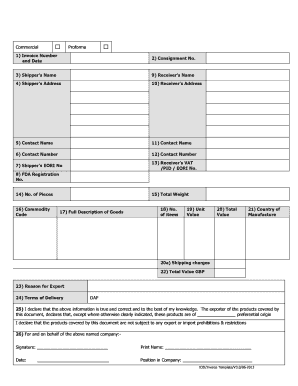
Get Uk Dpd Sample Invoice Template 2013-2026
How it works
-
Open form follow the instructions
-
Easily sign the form with your finger
-
Send filled & signed form or save
How to fill out the UK DPD Sample Invoice Template online
Filling out the UK DPD Sample Invoice Template accurately is essential for ensuring smooth customs clearance for your shipments. This guide provides a clear, step-by-step approach to completing the template online, tailored to users of all experience levels.
Follow the steps to successfully complete the UK DPD Sample Invoice Template.
- Click the ‘Get Form’ button to obtain the template and access it in the online editor.
- Enter the invoice number and date. This is your unique reference for the transaction.
- Fill in the consignment number, which associates your invoice with the shipment.
- Input the shipper’s name. This is the person or entity sending the goods.
- Provide the complete shipper’s address, including city and country.
- Add a contact name for the shipper, ensuring direct communication.
- Include the shipper’s contact number for any queries related to the shipment.
- Enter the shipper’s EORI number, which is essential for international shipments.
- If applicable, include the FDA registration number for goods requiring it.
- Input the receiver’s name, which is the person or entity receiving the goods.
- Fill in the receiver’s address, specifying city and country.
- Provide a contact name for the receiver to facilitate communication.
- Add the contact number for the receiver, for any inquiries regarding the delivery.
- Input the receiver’s VAT, PID, or EORI number, which is mandatory for customs clearance.
- Specify the number of pieces in the consignment to help with customs documentation.
- Enter the commodity code that classifies your shipment for customs purposes.
- Provide the total weight of the consignment in kilograms, as it may affect shipping costs.
- Offer a full description of the goods being sent, to ensure clarity for customs.
- Input the number of items related to the description given.
- Indicate the unit value for each item listed, for accurate valuation of goods.
- Calculate the total value by multiplying the number of items by the unit value.
- If applicable, specify the total shipping charges as a separate entry.
- State the country of manufacture for the goods being exported.
- Provide the total value in GBP, combining the value of goods and shipping charges.
- Indicate the reason for export, such as sales or samples.
- Include the required declaration, confirming the information is accurate and complete.
- Sign and date the document, including your printed name and position in the company.
- Once completed, review the form for accuracy before saving your changes.
- Download, print, or share the completed invoice as needed.
Complete your documents online for hassle-free shipping!
A commercial invoice is a required document for the export and import clearance process. It is sometimes used for foreign exchange purposes. In the buyer's country, it is the document that is used by their customs officials to assess import duties and taxes.
Industry-leading security and compliance
US Legal Forms protects your data by complying with industry-specific security standards.
-
In businnes since 199725+ years providing professional legal documents.
-
Accredited businessGuarantees that a business meets BBB accreditation standards in the US and Canada.
-
Secured by BraintreeValidated Level 1 PCI DSS compliant payment gateway that accepts most major credit and debit card brands from across the globe.


