Loading
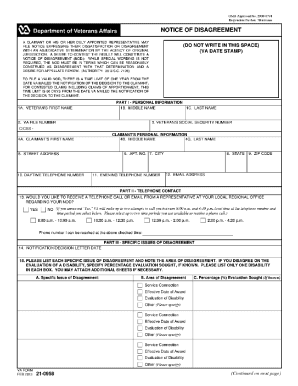
Get Va 21-0958 2013
How it works
-
Open form follow the instructions
-
Easily sign the form with your finger
-
Send filled & signed form or save
How to fill out the VA 21-0958 online
The VA 21-0958 is the form used to file a Notice of Disagreement, allowing users to contest decisions made by the Department of Veterans Affairs regarding disability claims. This guide provides clear, step-by-step instructions to assist you in filling out the form online accurately and efficiently.
Follow the steps to successfully complete the VA 21-0958 online.
- Click the ‘Get Form’ button to access the VA 21-0958 form, which will open in an online editor for completion.
- In Part I, provide your personal information, including your name, Social Security number, and contact details. Make sure all fields are filled in accurately.
- In Part II, indicate whether you would like to receive communication from a representative by selecting your preferred method and times for contact.
- Proceed to Part III to identify the specific issues of disagreement. Enter the date from the notification or decision letter and detail each issue you disagree with in the designated boxes.
- In the 'Area of Disagreement' column, check the appropriate category for each issue you have identified. If applicable, fill in the percentage of evaluation sought in the corresponding box.
- Utilize the space provided to explain your reasons for disagreeing with the VA's decision, and attach any additional pages if necessary.
- Sign and date the certification section in Part IV, ensuring all information is accurate before submitting.
- Finally, save your changes, and depending on your needs, download, print, or share the completed form as necessary.
Complete your VA 21-0958 online today to ensure your disagreement is filed correctly and promptly.
Get form
Experience a faster way to fill out and sign forms on the web. Access the most extensive library of templates available.
Yes, VA correcting an error is generally a beneficial outcome for veterans. It signifies a recognition of the mistake and an active effort to resolve it. Acknowledging errors allows for better service delivery in the future. If you find yourself facing an error, consider using the VA 21-0958 form to pursue the correction effectively.
Get This Form Now!
Use professional pre-built templates to fill in and sign documents online faster. Get access to thousands of forms.
Industry-leading security and compliance
US Legal Forms protects your data by complying with industry-specific security standards.
-
In businnes since 199725+ years providing professional legal documents.
-
Accredited businessGuarantees that a business meets BBB accreditation standards in the US and Canada.
-
Secured by BraintreeValidated Level 1 PCI DSS compliant payment gateway that accepts most major credit and debit card brands from across the globe.


