Loading
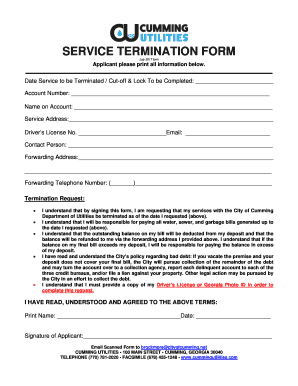
Get Service 2 Termination Form July 2017.doc
How it works
-
Open form follow the instructions
-
Easily sign the form with your finger
-
Send filled & signed form or save
How to fill out the Service 2 Termination Form July 2017.doc online
Filling out the Service 2 Termination Form is an essential process for users wishing to terminate their utility services. This guide provides clear, step-by-step instructions to assist you in completing the form efficiently and accurately online.
Follow the steps to complete the Service 2 Termination Form effectively.
- Click the ‘Get Form’ button to obtain the form and open it in your preferred editor.
- Fill in the 'Date Service to be Terminated / Cut-off & Lock To be Completed' section with the appropriate date for when you wish the services to end.
- Enter your Account Number in the designated field to identify your utility account.
- Provide the Name on Account as it appears on your utility statements to ensure accuracy.
- Input the Service Address where the utilities were provided, ensuring it matches previous records.
- Write your Driver’s License No. and Email address for verification purposes and further communication.
- Include the Contact Person's name and the Forwarding Address where correspondence should be sent post-service termination.
- Enter your Forwarding Telephone Number for any follow-up communications regarding your termination request.
- Carefully read the 'Termination Request' section where specific terms and conditions are outlined. Make sure you understand each point.
- Print your name and the date at the end of the form as acknowledgment that you have read, understood, and agreed to the terms outlined.
- Provide your signature in the designated area to finalize your request.
- After completing the form, make sure to save any changes, download the form, or print it for your records.
- Once done, email the scanned form to brockmore@cityofcumming.net to submit your termination request.
Complete your Service 2 Termination Form online today to ensure a smooth termination process.
If you want to get a range of columns by their numbers, you can use the iloc() function with a range of column numbers. In the above example, we used the iloc() function to get the second and third columns (column numbers 1 and 2) and stored them in a variable called col23.
Industry-leading security and compliance
US Legal Forms protects your data by complying with industry-specific security standards.
-
In businnes since 199725+ years providing professional legal documents.
-
Accredited businessGuarantees that a business meets BBB accreditation standards in the US and Canada.
-
Secured by BraintreeValidated Level 1 PCI DSS compliant payment gateway that accepts most major credit and debit card brands from across the globe.


