Loading
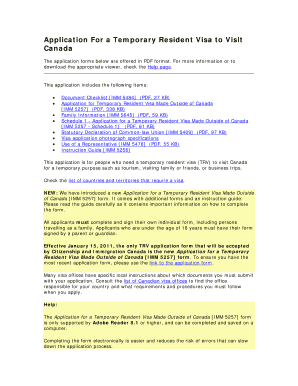
Get Application For A Temporary Resident Visa To Visit Canada
How it works
-
Open form follow the instructions
-
Easily sign the form with your finger
-
Send filled & signed form or save
How to fill out the Application For A Temporary Resident Visa To Visit Canada online
Filling out the Application For A Temporary Resident Visa To Visit Canada online can seem daunting, but with this comprehensive guide, you will have all the information you need to complete the process efficiently. This visa is essential for individuals wishing to temporarily visit Canada for reasons such as tourism, family visits, or business.
Follow the steps to successfully complete and submit your application
- Click 'Get Form' button to obtain the form and open it in your document editor.
- Review the document checklist [IMM 5484] to ensure you have all required documents ready. This checklist is important to avoid any delays in processing your application.
- Fill in the Application for Temporary Resident Visa Made Outside of Canada [IMM 5257] accurately by providing personal information including your name, contact details, and purpose of visit. Be precise and honest in your entries.
- Complete the Family Information form [IMM 5645], which requires details about your family members, including their names, birth dates, and relationship to you. This information is critical for family-related visa applications.
- If applicable, fill out the Schedule 1 form, which is required for additional information concerning the temporary resident visa application. Provide relevant details regarding your background and travel history.
- Ensure the Statutory Declaration of Common-law Union [IMM 5409] is filled out if you are applying based on a common-law partnership, providing the necessary details as outlined in the form.
- After completing all sections, click the 'Validate' button at the top or bottom of the form to create a fifth page with barcodes and a signature line automatically.
- Print the completed application, sign, and date it. Ensure that the barcode page (page 5 of 5) is placed on the top of your application package for submission.
- Review your application package to ensure all forms and required documents are included before submission.
- Finally, save your changes, download your application, or print it out for your records. You can then submit your completed application as per the instructions provided by the Canadian visa office.
Start filling out your application online today to ensure a smooth visa application process.
The Consulate typically takes about 4 months to process TRP applications, but it could be significantly longer based on staffing and demand. By contrast, if you submit your application at the border, immigration officers will process almost immediately, usually in about 1 hour.
Industry-leading security and compliance
US Legal Forms protects your data by complying with industry-specific security standards.
-
In businnes since 199725+ years providing professional legal documents.
-
Accredited businessGuarantees that a business meets BBB accreditation standards in the US and Canada.
-
Secured by BraintreeValidated Level 1 PCI DSS compliant payment gateway that accepts most major credit and debit card brands from across the globe.


