Loading
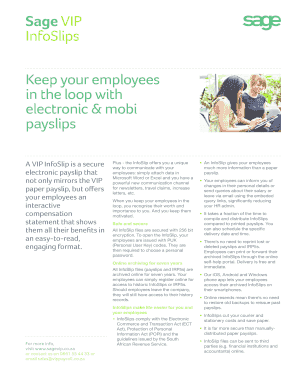
Get Sage Hr & Payroll Module Guide - Omni Africa
How it works
-
Open form follow the instructions
-
Easily sign the form with your finger
-
Send filled & signed form or save
How to use or fill out the Sage HR & Payroll Module Guide - Omni Africa online
This guide provides comprehensive, user-friendly instructions on filling out the Sage HR & Payroll Module Guide - Omni Africa online. Whether you are new to digital document management or seeking to refine your skills, this guide will support you in completing the module effectively.
Follow the steps to efficiently complete the form.
- Click the 'Get Form' button to access the Sage HR & Payroll Module Guide. This will enable you to open the document in an online editor.
- Carefully review the introductory section of the guide to familiarize yourself with its purpose and structure. Understanding the guide's layout is essential for successful completion.
- Begin filling out the required fields in the first section. Ensure you enter accurate information related to employee details, including names, identification numbers, and any relevant dates.
- Proceed to the next section where you will input details regarding compensation and benefits. Take your time to ensure that all figures reflect current agreements and policies.
- Continue through the form by following the prompts and filling out any additional fields related to leave balances, communication preferences, and any specific company branding if applicable.
- Once you have completed all sections of the form, review your entries for accuracy. This step is crucial to prevent future issues related to employee information or payroll processing.
- Finally, save your completed guide. You can choose to download a copy for your records, print it out, or share it with relevant team members as needed.
Start filling out your Sage HR & Payroll Module Guide online today to streamline your payroll processes!
How to get to your payslips and P60s Log in to Sage HR Online Services. On the main menu click Payslips & P60s. 📌TIP: If you only see icons on your main menu, click on the arrow to expand it. Click Payslips or P60s at the top to view whichever it is you want to access. You can either:
Industry-leading security and compliance
US Legal Forms protects your data by complying with industry-specific security standards.
-
In businnes since 199725+ years providing professional legal documents.
-
Accredited businessGuarantees that a business meets BBB accreditation standards in the US and Canada.
-
Secured by BraintreeValidated Level 1 PCI DSS compliant payment gateway that accepts most major credit and debit card brands from across the globe.


