Loading
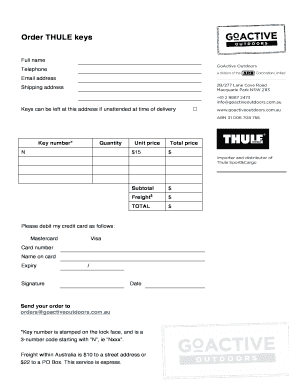
Get Thule Key Order Form.docx
How it works
-
Open form follow the instructions
-
Easily sign the form with your finger
-
Send filled & signed form or save
How to use or fill out the Thule Key Order Form.docx online
Filling out the Thule Key Order Form online is a straightforward process that allows for easy ordering of your keys. This guide will walk you through each section of the form to ensure a smooth experience.
Follow the steps to successfully complete the Thule Key Order Form
- Click ‘Get Form’ button to obtain the form and open it in the editor.
- In the first section, enter your full name as it appears on official documents.
- Provide your telephone number for any necessary communication regarding your order.
- Enter your email address carefully; this is essential for receiving order confirmations and updates.
- Fill in your shipping address accurately to ensure prompt delivery.
- Indicate whether keys can be left at your address if you are not home at the time of delivery by checking the appropriate box.
- Input the key number, which is stamped on the lock face and begins with 'N' followed by a three-number code (e.g., Nxxx).
- Specify the quantity of keys you wish to order.
- Review the unit price for each key, along with the calculated subtotal for your order.
- Include the freight cost, which is $10 for delivery to a street address or $22 to a PO Box in Australia.
- Calculate the total, which includes the subtotal and freight cost.
- Select your preferred payment method by checking either Mastercard or Visa.
- Enter your card number, the name on the card, and the expiry date in the designated fields.
- Provide your signature as authorization for the total charge.
- Finally, confirm the total price before submitting your order, which should be $15.
- After completing all sections, save any changes you made, then download, print, or share the form as needed.
Complete your Thule Key Order Form online today for a seamless ordering experience.
Related links form
The key or lock code can be found in your user manual or listed when you registered the product on our website. You can obtain it by contacting Customer Service.
Industry-leading security and compliance
US Legal Forms protects your data by complying with industry-specific security standards.
-
In businnes since 199725+ years providing professional legal documents.
-
Accredited businessGuarantees that a business meets BBB accreditation standards in the US and Canada.
-
Secured by BraintreeValidated Level 1 PCI DSS compliant payment gateway that accepts most major credit and debit card brands from across the globe.


