Loading
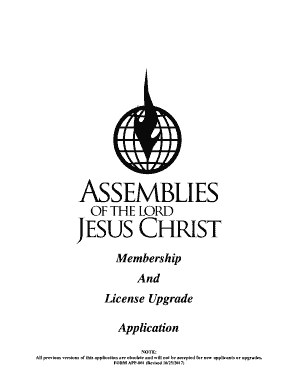
Get App-001 2017-2026
How it works
-
Open form follow the instructions
-
Easily sign the form with your finger
-
Send filled & signed form or save
How to fill out the APP-001 online
Filling out the APP-001 form online can be a straightforward process if you follow the steps outlined in this guide. This document serves to help applicants navigate through each section and field, ensuring that all necessary information is captured accurately and clearly.
Follow the steps to complete the APP-001 form correctly.
- Click ‘Get Form’ button to obtain the form and open it in the editor.
- Begin by filling out the identification section. Ensure you provide your last name, first name, middle initial, mailing address, city, state/province, zip code, date of birth, age, gender, U.S. citizenship status, telephone number, and social security number. All information must be typed or printed clearly in black ink.
- In the family status section, select your current status (single, married, divorced, or separated) and provide any required details about your spouse, including their full name and social security number, as well as the number of children.
- You will answer questions related to personal spiritual experience. Ensure to answer all questions about baptism, the Holy Ghost experience, and your beliefs regarding preaching and teaching.
- Next, provide detailed information regarding any past divorces or remarriages under the applicant and spouse sections. Be thorough, as supporting documents may be required.
- Fill out the education and ministerial status sections. Detail your educational background, years of ministerial experience, and any relevant details regarding your current ministry role and status.
- Answer all doctrinal and other convictions questions explicitly. Ensure you provide clear, honest, and thoughtful responses.
- Review and complete the financial and legal status section. Ensure all questions are answered completely, especially those requiring explanations for any affirmative answers.
- Read and sign the commitment statement, acknowledging your agreement to abide by the organization's policies. Ensure to fill the confidentiality statement and the limited disclosure agreement.
- Lastly, make sure all sections are filled out correctly, review for clarity and legibility, then save your changes. You may download, print, or share the form as needed.
Complete your APP-001 form online today to ensure smooth processing of your application.
You can appeal on various grounds, such as legal errors, issues with evidentiary rulings, or procedural mistakes made during the trial. Additionally, if there were violations of your rights, these can also serve as valid grounds for your appeal. APP-001 helps clarify these grounds and prepares you to strengthen your case for an appeal.
Industry-leading security and compliance
US Legal Forms protects your data by complying with industry-specific security standards.
-
In businnes since 199725+ years providing professional legal documents.
-
Accredited businessGuarantees that a business meets BBB accreditation standards in the US and Canada.
-
Secured by BraintreeValidated Level 1 PCI DSS compliant payment gateway that accepts most major credit and debit card brands from across the globe.


