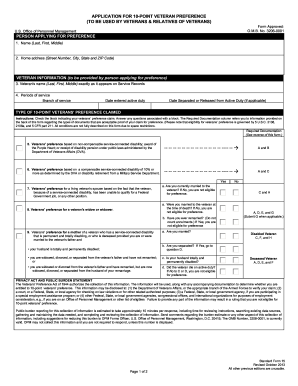
Get Opm Sf 15 2013-2025
How it works
-
Open form follow the instructions
-
Easily sign the form with your finger
-
Send filled & signed form or save
Tips on how to fill out, edit and sign OPM SF 15 online
How to fill out and sign OPM SF 15 online?
Get your online template and fill it in using progressive features. Enjoy smart fillable fields and interactivity.Follow the simple instructions below:
Enterprise, taxation, regulatory along with other electronic documents require greater levels of security and adherence to regulations. Our templates are refreshed regularly in line with the most recent changes in laws.
Additionally, with our service, all information you provide in your OPM SF 15 is securely safeguarded against loss or damage through superior encryption.
Our platform enables you to manage the entire process of filling out legal documents online. As a result, you save hours (if not days or weeks) and reduce unnecessary expenses. Now, you can complete OPM SF 15 from your residence, workplace, or even while on the go.
- Access the document in the comprehensive online editing tool by clicking Get form.
- Complete the necessary fields highlighted in yellow.
- Select the arrow labeled Next to navigate between fields.
- Proceed to the e-signature solution to apply an electronic signature to the document.
- Enter the date.
- Review the entire template to ensure nothing has been overlooked.
- Press Done and download the updated template.
How to alter Get OPM SF 15 2013: personalize forms online
Explore a single service to handle all your documentation with ease. Locate, adapt, and complete your Get OPM SF 15 2013 in one interface using advanced tools.
The era when individuals had to print forms or manually fill them out is gone. Nowadays, accessing and completing any form, such as Get OPM SF 15 2013, requires merely opening one browser tab. Here, you can find the Get OPM SF 15 2013 form and tailor it to your requirements, from typing directly in the document to sketching on a digital sticky note and attaching it to the document. Uncover tools that will simplify your documentation without additional effort.
Simply click the Get form button to prepare your Get OPM SF 15 2013 documentation swiftly and begin adjusting it right away. In the editing mode, you can easily fill the template with your details for submission. Just click on the field you wish to amend and input the data immediately. The editor's interface does not demand any special expertise to navigate. Once you complete the adjustments, verify the information's correctness once more and sign the document. Click on the signature field and follow the prompts to eSign the form in no time.
Utilize additional tools to personalize your form:
Preparing Get OPM SF 15 2013 documentation will not be perplexing anymore if you know where to find the right template and complete it effortlessly. Do not hesitate to give it a try.
- Employ Cross, Check, or Circle tools to highlight the document's information.
- Insert text or fillable text fields using text customization features.
- Remove, Highlight, or Blackout text sections in the document utilizing appropriate tools.
- Include a date, initials, or even an image in the document if needed.
- Use the Sticky note tool to comment on the form.
- Utilize the Arrow and Line, or Draw tool to add graphical elements to your document.
You can obtain the OPM SF 15 form from the official OPM website or by visiting uslegalforms. This platform provides easy access to the SF 15 and other essential employment forms. Simply download it, complete it, and include it with your application to claim your veterans' preference.
Industry-leading security and compliance
-
In businnes since 199725+ years providing professional legal documents.
-
Accredited businessGuarantees that a business meets BBB accreditation standards in the US and Canada.
-
Secured by BraintreeValidated Level 1 PCI DSS compliant payment gateway that accepts most major credit and debit card brands from across the globe.


