Loading
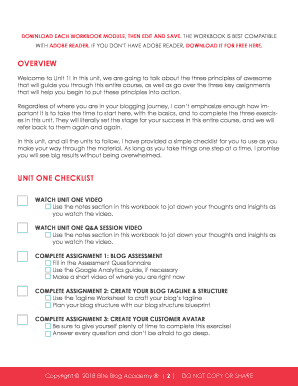
Get Start With Awesome
How it works
-
Open form follow the instructions
-
Easily sign the form with your finger
-
Send filled & signed form or save
How to fill out the START WITH AWESOME online
This guide provides a comprehensive walkthrough on how to effectively fill out the START WITH AWESOME form online. It is designed to support users at various levels of experience, ensuring clarity and a user-friendly experience.
Follow the steps to complete the START WITH AWESOME form successfully.
- Click the ‘Get Form’ button to access the START WITH AWESOME form and open it in your preferred editor.
- Begin by watching the unit one video. Use the notes section in the workbook to jot down any thoughts or insights you may have as you watch.
- Proceed to watch the unit one Q&A session video. Again, utilize the notes section for any reflections or questions that arise.
- Complete Assignment 1: Blog Assessment. Fill in the Assessment Questionnaire honestly to evaluate your current blogging status.
- For Assignment 2, create your blog tagline and structure using the provided Tagline Worksheet and blog structure blueprint.
- Move on to Assignment 3: Create your customer avatar. Answer all questions thoroughly to understand your audience better.
- After completing all assignments, review your responses for clarity and depth.
- Finally, remember to save any changes you made, and consider downloading, printing, or sharing your completed form to keep a record of your progress.
Get started today and fill out your START WITH AWESOME form online to enhance your blogging journey!
After installing Awesome, you can check this link for installing applications for various uses. Awesome. ... Initialize And Start Awesome. ... Some Packages. ... Copy The Config File. ... Auto Start Applications. ... Change The Default Terminal. ... Change The Default Run Prompt. ... Add A Keybinding To Firefox.
Industry-leading security and compliance
US Legal Forms protects your data by complying with industry-specific security standards.
-
In businnes since 199725+ years providing professional legal documents.
-
Accredited businessGuarantees that a business meets BBB accreditation standards in the US and Canada.
-
Secured by BraintreeValidated Level 1 PCI DSS compliant payment gateway that accepts most major credit and debit card brands from across the globe.


