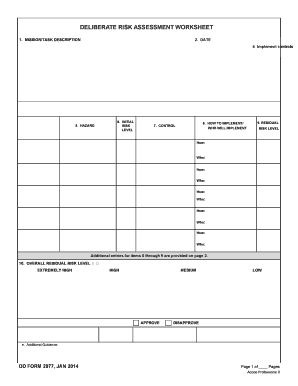
Get Dod Dd 2977 2014-2026
How it works
-
Open form follow the instructions
-
Easily sign the form with your finger
-
Send filled & signed form or save
How to fill out the DOD DD 2977 online
Filling out the DOD DD 2977, also known as the Deliberate Risk Assessment Worksheet, is an essential step in managing risks associated with military missions and tasks. This guide provides clear and supportive instructions on how to complete the form online, ensuring that users can effectively assess and manage potential hazards.
Follow the steps to successfully complete the DOD DD 2977 online.
- Click ‘Get Form’ button to obtain the form and open it for editing.
- In the mission/task description section, provide a brief overview of the operation or training for which you are conducting the risk assessment.
- Enter the date in the specified format (DD/MM/YYYY) to indicate when the assessment is being conducted.
- Fill in the prepared by section with your name (including last, first, and middle initial), rank/grade, duty title/position, telephone number, unit, work email, and UIC/CIN if applicable.
- Describe any sub-tasks or sub-steps relevant to the mission/task in the sub-task/sub-step section.
- Identify hazards associated with each sub-task in the hazard section, specifying potential risks.
- Determine the initial risk level by considering the probability and severity of each identified hazard using the risk assessment matrix.
- List the controls that will be implemented to mitigate the risks identified in the previous step.
- Indicate how each control will be implemented and the individual or unit responsible for implementation.
- After controls are implemented, assess the residual risk level to understand the remaining risks.
- Assign an overall residual risk level, indicating the highest level of risk after all controls have been considered.
- Provide an overall supervision plan and recommended course of action, including specific tasks and responsibilities for supervisors.
- Enter the approval or disapproval of the mission/task by filling in the name, rank/grade, duty title/position, and signature of the approval authority.
- Complete the risk assessment review section by providing the date, reviewer’s last name, rank/grade, duty title/position, and signature.
- Provide feedback and lessons learned about the effectiveness of risk controls and include any additional comments or remarks as needed.
- After all fields are completed, save your changes, download the form for your records, print it, or share it as required.
Begin filling out the DOD DD 2977 online today to ensure thorough risk management for your missions.
The five steps in the risk management process are identification, assessment, mitigation, monitoring, and communication of risks. You start by identifying potential risks before assessing their impact. Next, you develop strategies for mitigating these risks. Finally, continuous monitoring and communication keep the team informed and prepared.
Industry-leading security and compliance
-
In businnes since 199725+ years providing professional legal documents.
-
Accredited businessGuarantees that a business meets BBB accreditation standards in the US and Canada.
-
Secured by BraintreeValidated Level 1 PCI DSS compliant payment gateway that accepts most major credit and debit card brands from across the globe.


