Loading
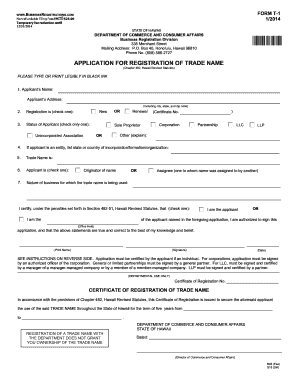
Get Hi Form T-1 2014
How it works
-
Open form follow the instructions
-
Easily sign the form with your finger
-
Send filled & signed form or save
How to fill out the HI Form T-1 online
Filling out the HI Form T-1 online is an essential step for individuals and businesses seeking to register a trade name in Hawaii. This guide provides clear and supportive instructions to help you complete each section of the form with confidence.
Follow the steps to fill out the HI Form T-1 online.
- Click ‘Get Form’ button to obtain the form and open it in the editor.
- Enter the applicant's full name in the appropriate field. Ensure that the name provided matches the official documents.
- Affix your signature in black ink and print your name clearly. If applicable, ensure that the application is signed by an authorized officer based on your business structure.
- Once all sections are completed, review the form for accuracy, then save your changes, download, print, or share the completed form as needed.
Start filling out the HI Form T-1 online today to secure your trade name registration.
Get form
Experience a faster way to fill out and sign forms on the web. Access the most extensive library of templates available.
Doing business in Hawaii includes activities like selling products, providing services, or maintaining a physical presence in the state. If your business is engaged in transactions or operations within Hawaii’s borders, you likely need to register and obtain the proper licenses. The HI Form T-1 can clarify various qualifying activities, and uslegalforms can help ensure compliance with state regulations.
Get This Form Now!
Use professional pre-built templates to fill in and sign documents online faster. Get access to thousands of forms.
Industry-leading security and compliance
US Legal Forms protects your data by complying with industry-specific security standards.
-
In businnes since 199725+ years providing professional legal documents.
-
Accredited businessGuarantees that a business meets BBB accreditation standards in the US and Canada.
-
Secured by BraintreeValidated Level 1 PCI DSS compliant payment gateway that accepts most major credit and debit card brands from across the globe.


