Loading
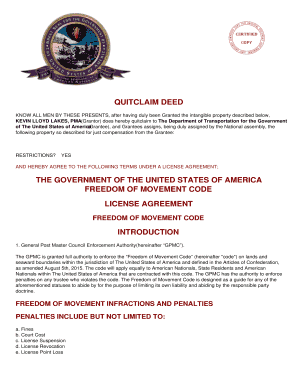
Get Kevin Lloyd Lakes
How it works
-
Open form follow the instructions
-
Easily sign the form with your finger
-
Send filled & signed form or save
How to fill out the Kevin Lloyd Lakes online
This guide provides detailed instructions on how to effectively fill out the Kevin Lloyd Lakes form. Our step-by-step approach aims to simplify the process for users, ensuring all necessary information is accurately submitted.
Follow the steps to successfully complete the Kevin Lloyd Lakes form online.
- Click the ‘Get Form’ button to obtain the online version of the Kevin Lloyd Lakes form. This button allows you to access the necessary documents for completion.
- Review the introduction section of the form. It typically provides essential information about the purpose of the document and the parties involved, including the Grantor and Grantee.
- Fill in your personal details accurately in the designated fields. This will include your full name, address, and any relevant identification numbers.
- Provide the details of the property involved in the quitclaim deed. Be specific about the location and description of the property to ensure clarity in the document.
- Indicate any restrictions related to the property, if applicable. If there are restrictions, select 'Yes' and, if necessary, provide additional details.
- Review and confirm the terms of the Freedom of Movement Code License Agreement. Ensure that you understand and agree with all terms before proceeding.
- Complete the acknowledgment section by signing and dating the document. This step is crucial as it validates the agreement between the Grantor and Grantee.
- After all sections are filled out, verify that the information is accurate and complete. Make any necessary adjustments before finalizing the form.
- Once reviewed, you can choose to save the changes to your document, download a copy for your records, print it, or share it with the respective parties as needed.
Complete your documents online with confidence and ensure all necessary information is accurately filled in.
Related links form
To get the state of a checkbox, you follow these steps: First, select the checkbox using a DOM method such as getElementById() or querySelector() . Then, access the checked property of the checkbox element. If its checked property is true , then the checkbox is checked; otherwise, it is not.
Industry-leading security and compliance
US Legal Forms protects your data by complying with industry-specific security standards.
-
In businnes since 199725+ years providing professional legal documents.
-
Accredited businessGuarantees that a business meets BBB accreditation standards in the US and Canada.
-
Secured by BraintreeValidated Level 1 PCI DSS compliant payment gateway that accepts most major credit and debit card brands from across the globe.


