Loading
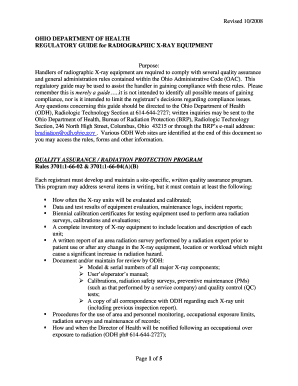
Get Regulatory Guide For Radiographic X-ray Equipment
How it works
-
Open form follow the instructions
-
Easily sign the form with your finger
-
Send filled & signed form or save
How to fill out the REGULATORY GUIDE for RADIOGRAPHIC X-RAY EQUIPMENT online
The REGULATORY GUIDE for RADIOGRAPHIC X-RAY EQUIPMENT provides essential guidelines for handlers to ensure compliance with quality assurance and administration rules. This guide will assist users in effectively filling out the form online, ensuring they provide all necessary information.
Follow the steps to complete the form accurately.
- Press the ‘Get Form’ button to obtain the regulatory guide form and open it in your preferred document editor.
- Begin by entering your organization’s details at the top of the form, including the name and address. Ensure that all information is accurate and up to date.
- Proceed to the section requesting information on the quality assurance program. Outline how often the X-ray units will be evaluated and calibrated, and include necessary logs and certifications.
- In the equipment inventory section, provide a complete list of X-ray equipment, including model and serial numbers. Include the location and a brief description of each unit.
- Continuing to the procedures section, document the safety protocols for the use of equipment and personnel monitoring. Clearly outline the training and qualifications of individuals operating the X-ray equipment.
- Complete the administrative requirements section by detailing the operation policies, including the warning labels and documentation for holders of X-ray equipment.
- Review the film processing requirements section, ensuring that all guidelines regarding manual and automatic film processing are followed and documented.
- After filling out all sections, double-check for accuracy and completeness. Once confirmed, you can save changes, download, print, or share the form as needed.
Take action now and fill out the REGULATORY GUIDE for RADIOGRAPHIC X-RAY EQUIPMENT online to ensure compliance.
Any leakage from the collimator is the same as leakage from anywhere around the x-ray tube housing. The lead shielding in the housing and the collimator blades are thick enough to stop most of the radiation, and the very small amount that gets through is the leakage radiation.
Industry-leading security and compliance
US Legal Forms protects your data by complying with industry-specific security standards.
-
In businnes since 199725+ years providing professional legal documents.
-
Accredited businessGuarantees that a business meets BBB accreditation standards in the US and Canada.
-
Secured by BraintreeValidated Level 1 PCI DSS compliant payment gateway that accepts most major credit and debit card brands from across the globe.


