Loading
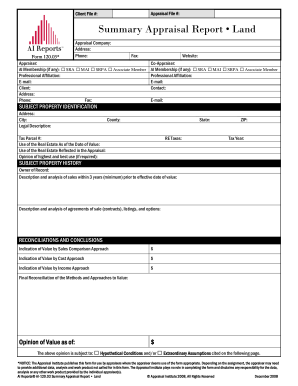
Get Ai 120.03 2008-2026
How it works
-
Open form follow the instructions
-
Easily sign the form with your finger
-
Send filled & signed form or save
How to fill out the AI 120.03 online
The AI 120.03 is an essential document for specific valuations in real estate assessments. This guide will help users understand how to fill out the form accurately and efficiently online.
Follow the steps to complete your AI 120.03 online with ease.
- Click the ‘Get Form’ button to access the AI 120.03 document and open it in the online editor.
- Begin by entering your basic information at the top of the form, which may include fields such as name, address, and contact details.
- Proceed to fill in the property details, ensuring to provide accurate data about the subject property, including its location and description.
- In the next section, enter the valuation approaches utilized. This might involve selecting methods like the sales comparison approach.
- Continue by filling in any hypothetical conditions or extraordinary assumptions related to the property valuation.
- Once all sections are completed, review the information for accuracy before proceeding to save your work.
- Finally, save your changes, and you will have the option to download, print, or share your completed form.
Complete your AI 120.03 form online today for a smooth assessment process.
The penal law 120.03 in New York pertains to assault in the second degree. This law defines how a person can be charged if they intentionally cause physical injury to another individual or if they have a weapon during the assault. Understanding AI 120.03 is crucial for those involved in legal matters, as it outlines serious penalties and legal consequences. If you need help navigating these complexities, consider using the US Legal platform for guidance and support.
Industry-leading security and compliance
US Legal Forms protects your data by complying with industry-specific security standards.
-
In businnes since 199725+ years providing professional legal documents.
-
Accredited businessGuarantees that a business meets BBB accreditation standards in the US and Canada.
-
Secured by BraintreeValidated Level 1 PCI DSS compliant payment gateway that accepts most major credit and debit card brands from across the globe.


