Loading
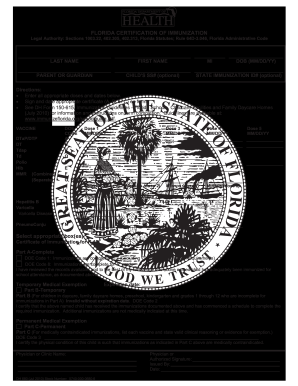
Get Fl Dh 680 2010-2026
How it works
-
Open form follow the instructions
-
Easily sign the form with your finger
-
Send filled & signed form or save
How to fill out the FL DH 680 online
The FL DH 680 is an essential document for certifying immunizations for school attendance in Florida. This guide provides a clear, step-by-step approach to completing the form online, ensuring you can easily navigate each section with confidence.
Follow the steps to fill out the FL DH 680 online effectively.
- Click ‘Get Form’ button to obtain the FL DH 680 form and open it in your preferred editor.
- Begin by entering the child's last name, first name, middle initial, and date of birth in the specified fields.
- If applicable, include the child's Social Security number in the designated field but note that this is optional.
- In the ‘State Immunization ID#’ field, provide the ID if available; this is also optional.
- Proceed to enter the doses and dates for each vaccine listed in the table, ensuring accuracy for each entry.
- Select the appropriate certification box (A, B, or C) that corresponds to the child's immunization status.
- If choosing Part A, check the relevant DOE code to indicate the completeness of immunizations (K-12 or 7th grade).
- For Part B, specify an expiration date for the temporary medical exemption, if applicable, and check the corresponding DOE code.
- If applicable, complete Part C for permanent medical exemptions by listing vaccines and providing necessary clinical reasoning.
- After completing the form, ensure to sign and date it in the areas specified for the physician or authorized signer.
- Finally, save your changes, then download, print, or share the completed form as needed.
Complete your documents online today for a streamlined process.
As of now, many states in the U.S. offer religious exemptions for vaccines, allowing individuals to opt-out based on their beliefs. It is crucial to understand the specific laws in your state regarding the exemptions, as they vary widely. Florida recognizes the importance of such exemptions, allowing individuals to use forms like DH 681 for their requests. Researching state laws can provide clarity and ensure compliance.
Industry-leading security and compliance
US Legal Forms protects your data by complying with industry-specific security standards.
-
In businnes since 199725+ years providing professional legal documents.
-
Accredited businessGuarantees that a business meets BBB accreditation standards in the US and Canada.
-
Secured by BraintreeValidated Level 1 PCI DSS compliant payment gateway that accepts most major credit and debit card brands from across the globe.


