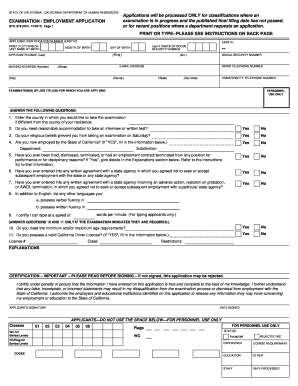
Get Ca Std 678 2013
How it works
-
Open form follow the instructions
-
Easily sign the form with your finger
-
Send filled & signed form or save
How to fill out the CA STD 678 online
Filling out the CA STD 678 examination and employment application is a crucial step in your job application process with the State of California. This guide will provide clear and comprehensive instructions on each section of the form to help you complete it accurately and efficiently.
Follow the steps to complete the CA STD 678 online
- Press the ‘Get Form’ button to access the CA STD 678 form and open it in the online editor.
- Fill in your applicant identification number (Easy ID). This includes the first three letters of your last name at birth, your month and day of birth, and the last four digits of your social security number.
- Provide your full name, mailing address, email address, and telephone numbers (work and home/VRS/TTY). Ensure that all information is accurate.
- In the examination/job titles section, clearly state the titles for which you are applying. Be specific and refer to the examination bulletin for guidance.
- Answer the questions regarding your examination preferences, including the county you prefer for testing, accommodation needs, and employment status with the State of California.
- If applicable, provide details in the Explanations section for any pertinent questions, such as previous terminations or disciplinary actions.
- List any languages you are fluent in, both verbally and in writing, as well as your typing speed if relevant to the examination.
- Complete the education section by listing your educational achievements, including high school graduation status and any degrees or certificates obtained.
- Fill out the employment history section. Start with your most recent employment and include all relevant work experience, detailing job titles, responsibilities, and reasons for leaving.
- Provide any licenses or certifications relevant to the position you are applying for, including issue and expiration dates.
- Sign and date the certification section to affirm that all information is accurate to the best of your knowledge.
- Review your completed form for accuracy and completeness. Once satisfied, you can save your changes, download, print, or share the form as needed.
Start completing your CA STD 678 online today and take the first step toward your career with the State of California.
Get form
Filing a DBA, or Doing Business As, in California requires you to fill out a fictitious business name statement and submit it to your local county clerk's office. This process helps you legally operate under a different name for your business. Be sure to check the specific requirements of your county as they may vary, and include all necessary information. Using UsLegalForms can ensure you complete your DBA filing correctly and efficiently.
Get This Form Now!
Industry-leading security and compliance
-
In businnes since 199725+ years providing professional legal documents.
-
Accredited businessGuarantees that a business meets BBB accreditation standards in the US and Canada.
-
Secured by BraintreeValidated Level 1 PCI DSS compliant payment gateway that accepts most major credit and debit card brands from across the globe.


