Loading
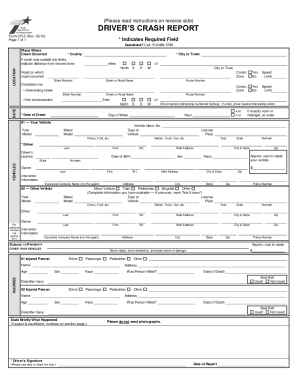
Get Tx Cr-2 2010
How it works
-
Open form follow the instructions
-
Easily sign the form with your finger
-
Send filled & signed form or save
How to fill out the TX CR-2 online
Filling out the TX CR-2 online can be a straightforward process if you follow the instructions carefully. This guide will walk you through each section of the form to ensure you provide all necessary information accurately.
Follow the steps to complete the TX CR-2 online.
- Click ‘Get Form’ button to obtain the form and open it in the editor.
- In the LOCATION section, enter the county or city where the crash occurred. Ensure all required fields marked with an asterisk (*) are filled out; failure to provide necessary information may result in your report being returned.
- In the DATE section, fill in the required 'Date of Crash.' Include the specific month, day, and year. If the exact date is not known, you may enter the date when the damage was discovered.
- Complete the VEHICLES section. For your vehicle, fill in the driver’s name and the appropriate vehicle information, ensuring to address all required fields. In the section for the other vehicle, specify details regarding any additional involved parties.
- In the DAMAGE TO PROPERTY section, provide information regarding any property that was damaged in the crash, including descriptions and ownership details.
- In the INJURIES section, specify any injured persons from your vehicle and the other party, including their respective positions and other relevant details about their injuries.
- Complete the DRIVER'S STATEMENT section by briefly describing what happened during the crash. If space is insufficient, attach an additional page as needed.
- Thoroughly review the entire report to ensure all data is accurate and complete. When satisfied, sign the report in black or blue ink and prepare to submit it to the Texas Department of Transportation.
- Finally, you may save your changes, download the completed form, print it, or share it as necessary before submission.
Get started on completing your TX CR-2 online today.
Get form
Experience a faster way to fill out and sign forms on the web. Access the most extensive library of templates available.
In a rear-end collision in Texas, fault generally falls on the driver who hits the car in front. It is assumed that they failed to maintain a safe following distance or react in time to avoid the crash. However, circumstances can vary, and other factors, such as sudden stops or brake issues, may influence liability. Reviewing the details of the accident, including the TX CR-2 form, can help clarify responsibility for all parties involved.
Get This Form Now!
Use professional pre-built templates to fill in and sign documents online faster. Get access to thousands of forms.
Industry-leading security and compliance
US Legal Forms protects your data by complying with industry-specific security standards.
-
In businnes since 199725+ years providing professional legal documents.
-
Accredited businessGuarantees that a business meets BBB accreditation standards in the US and Canada.
-
Secured by BraintreeValidated Level 1 PCI DSS compliant payment gateway that accepts most major credit and debit card brands from across the globe.


