Loading
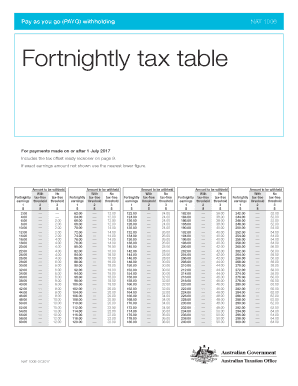
Get Sugh Fortnightly
How it works
-
Open form follow the instructions
-
Easily sign the form with your finger
-
Send filled & signed form or save
How to fill out the Sugh Fortnightly online
Filling out the Sugh Fortnightly form online is a straightforward process that ensures accurate tax reporting. This guide provides detailed steps to help users effectively complete the form, minimizing any potential errors.
Follow the steps to complete the Sugh Fortnightly form online.
- Press the ‘Get Form’ button to access the form and open it in your chosen editor.
- Begin by entering your personal information in the designated fields. Ensure that your name, address, and contact details are entered correctly.
- Next, locate the section pertaining to your fortnightly earnings. Input your total earnings for the applicable period accurately.
- Review any tax offsets you may be eligible for. Refer to the ready reckoner included in the form to determine the correct amount.
- Once all information is completed, verify the accuracy of your entries. Make sure that all figures are correct and align with your income records.
- Finally, save your changes. You may choose to download, print, or share the completed form as needed for your records.
Start filling out your Sugh Fortnightly form online now to ensure accurate tax reporting.
Related links form
Click on the circle icon at the top of your profile that represents your Highlights. Select the Highlight you want to check. Swipe up on the screen to see the list of people who viewed your Highlight. You'll be able to see the number of views and a list of the usernames of those who viewed it.
Industry-leading security and compliance
US Legal Forms protects your data by complying with industry-specific security standards.
-
In businnes since 199725+ years providing professional legal documents.
-
Accredited businessGuarantees that a business meets BBB accreditation standards in the US and Canada.
-
Secured by BraintreeValidated Level 1 PCI DSS compliant payment gateway that accepts most major credit and debit card brands from across the globe.


