Loading
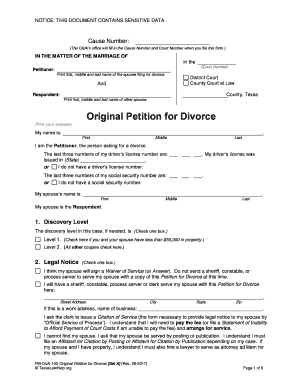
Get The Last Three Numbers Of My Drivers License Number Are:
How it works
-
Open form follow the instructions
-
Easily sign the form with your finger
-
Send filled & signed form or save
How to fill out The Last Three Numbers Of My Drivers License Number Are: online
This guide provides detailed, step-by-step instructions for filling out The Last Three Numbers Of My Drivers License Number Are: form online. It is essential to complete this form accurately to facilitate the divorce process effectively.
Follow the steps to complete your form online.
- Click ‘Get Form’ button to obtain the form and open it in the editor.
- Begin by entering your full name in the designated fields: first, middle, and last name. Make sure to input the name of the petitioner accurately as this identifies the person filing for divorce.
- Next, locate the section for 'The last three numbers of my driver's license number are:' and input the appropriate digits. If you do not have a driver's license, select the alternative option provided.
- Then, indicate your driver's license issuing state in the designated field next to the driver's license number.
- Proceed to provide the last three numbers of your social security number or select the alternative option if you do not possess a social security number.
- Enter the full name of your spouse in the corresponding fields, ensuring that you accurately reflect their first, middle, and last name, as they will be identified as the respondent.
- In the section regarding discovery level, check the appropriate box that reflects your situation in relation to property value.
- Complete the legal notice section by choosing whether you believe your spouse will sign a waiver of service or if you need to indicate an alternative method of service.
- Fill in the jurisdiction information, checking the applicable boxes reflecting residency requirements for both you and your spouse.
- Provide the dates of marriage and separation to establish the timeline of your relationship.
- In the grounds for divorce section, state that the marriage has become insupportable due to discord or conflict.
- Follow through each section regarding children, protective orders, and any requests for a name change, ensuring that the information is accurate.
- Finally, review all fields for completeness, make any necessary changes, save your document, and proceed to download, print, or share the form as needed.
Start filling out your documents online to ensure a smooth and efficient process.
Related links form
Your driver's license number is actually not required to file your federal taxes, nor is it required to file your State tax return for most states, but could help speed up the processing of your return and will not affect your return's submission. Omitting any of this information may delay return and refund processing.
Industry-leading security and compliance
US Legal Forms protects your data by complying with industry-specific security standards.
-
In businnes since 199725+ years providing professional legal documents.
-
Accredited businessGuarantees that a business meets BBB accreditation standards in the US and Canada.
-
Secured by BraintreeValidated Level 1 PCI DSS compliant payment gateway that accepts most major credit and debit card brands from across the globe.


