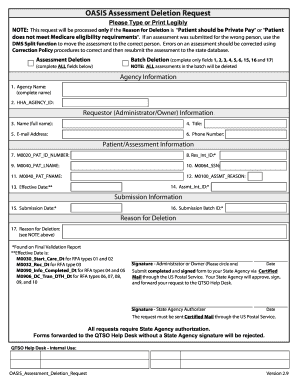
Get Ky Oasis Assessment Deletion Request Form
How it works
-
Open form follow the instructions
-
Easily sign the form with your finger
-
Send filled & signed form or save
How to use or fill out the KY OASIS Assessment Deletion Request Form online
The KY OASIS Assessment Deletion Request Form is a crucial document for requesting the deletion of assessments under specific circumstances. This guide will walk you through the process of filling out the form online, ensuring you provide the necessary information accurately and efficiently.
Follow the steps to complete the form effectively.
- Press the ‘Get Form’ button to access the KY OASIS Assessment Deletion Request Form and open it in your editor.
- Begin by filling out the Agency Information section. Complete the fields for Agency Name and HHA_AGENCY_ID, as this identifies your agency.
- Next, move to the Requestor (Administrator/Owner) Information section. Input your full name, title, email address, and phone number.
- In the Patient/Assessment Information section, enter the M0020_PAT_ID_NUMBER and Res_Int_ID. Then provide the patient's last name, Social Security Number, and first name.
- Specify the Assessment reason by selecting a valid justification in the M0100_ASSMT_REASON field. Ensure to document the Effective Date according to the guidelines provided.
- Complete the Submission Information section by filling in the submission date and submission batch ID as required.
- Finally, select the appropriate reason for deletion as per the criteria mentioned in the note. Remember, this request will be processed only if the reason aligns with specified conditions.
- Sign as the Administrator or Owner and date the form in the designated spaces. Ensure to circle your role before submission.
- Submit the completed and signed form via certified mail through the US Postal Service to your State Agency for approval. This is an essential step as all requests require authorization.
- After submission, keep a copy of the form for your records. Monitor for a response confirming the receipt and processing of your deletion request.
Complete the KY OASIS Assessment Deletion Request Form online today to ensure your requests are processed correctly.
Completing an assessment, such as the KY OASIS Assessment Deletion Request Form, requires a systematic approach. Begin by gathering all required information, including personal details and answers based on your situation. Take your time to ensure accuracy in every section, then review your responses before submitting. This careful process helps in ensuring that your request is processed efficiently.
Industry-leading security and compliance
-
In businnes since 199725+ years providing professional legal documents.
-
Accredited businessGuarantees that a business meets BBB accreditation standards in the US and Canada.
-
Secured by BraintreeValidated Level 1 PCI DSS compliant payment gateway that accepts most major credit and debit card brands from across the globe.


