Loading
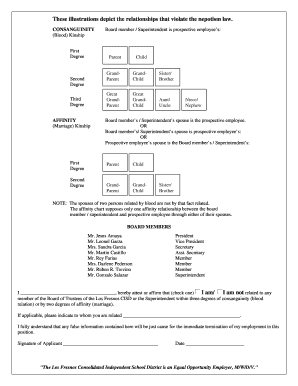
Get Employment Application Online - Los Fresnos Consolidated I...
How it works
-
Open form follow the instructions
-
Easily sign the form with your finger
-
Send filled & signed form or save
How to fill out the Employment Application Online - Los Fresnos Consolidated I...
Filling out an employment application online can seem daunting, but with the right guidance, it becomes a straightforward process. This guide will walk you through the steps necessary to effectively complete the Employment Application Online for Los Fresnos Consolidated Independent School District, ensuring you provide all relevant information accurately.
Follow the steps to complete your application online successfully.
- Click 'Get Form' button to obtain the form and open it in your preferred document editor.
- Fill in your personal information, such as your full name, contact details, and address. Ensure that this information is accurate to facilitate communication.
- Indicate your educational background by listing institutions attended and degrees earned. Include details such as graduation dates and any certifications relevant to the position.
- Detail your work history by providing previous employment information. Include the names of employers, job titles, and the duration of each employment. Be specific about your responsibilities and achievements.
- Complete the section regarding references. Provide the names and contact information of individuals who can vouch for your qualifications and character.
- In the relatedness section, attest to your relationship (if any) with board members or the superintendent by checking the appropriate box and providing the names of related individuals if applicable.
- Read the certification statement carefully. Acknowledge the accuracy of your responses, and be aware of the implications of providing false information.
- Finally, sign and date the application to validate your submission. Ensure that all sections of the form are completed before saving your changes.
Complete your Employment Application Online today and take the first step towards your new opportunity.
Related links form
In the Destinations panel, choose New Destination from the options menu , and name the destination. Save the target document. In the source document (where you want to create the link), choose Tools > Edit PDF > Link > Add or Edit, and drag a rectangle to specify a location for the link.
Industry-leading security and compliance
US Legal Forms protects your data by complying with industry-specific security standards.
-
In businnes since 199725+ years providing professional legal documents.
-
Accredited businessGuarantees that a business meets BBB accreditation standards in the US and Canada.
-
Secured by BraintreeValidated Level 1 PCI DSS compliant payment gateway that accepts most major credit and debit card brands from across the globe.


