Loading
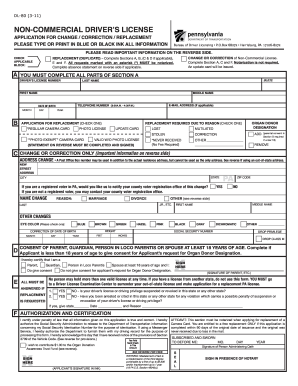
Get Pa Dl-80 2011
How it works
-
Open form follow the instructions
-
Easily sign the form with your finger
-
Send filled & signed form or save
How to fill out the PA DL-80 online
The PA DL-80 form is essential for individuals wishing to request changes, corrections, or replacements for their non-commercial driver's license. This guide will provide you with clear, step-by-step instructions on how to accurately complete the form online.
Follow the steps to successfully complete your application.
- Press the ‘Get Form’ button to access the PA DL-80 application form. This will allow you to open it in your chosen editing tool.
- Begin by filling out Section A. You must provide your driver's license number, last name, first name, and middle name. Ensure that this information is accurate, as it is crucial for processing your application.
- Proceed to check the appropriate box for the reason you are submitting the form: whether it is for a change, correction, or replacement of your driver's license. Make sure to follow the corresponding section requirements based on your selection.
- If you have selected to request a replacement, complete Sections B and E. Indicate the type of replacement you require and the reason for your request. Remember to check additional boxes that apply to your situation.
- In Section C, provide your email address and telephone number, which are necessary for communication regarding your application. Do not forget to include your date of birth.
- For any changes to your address or personal information, fill out the new street address and related details clearly in Section C. If applicable, also indicate if you would like your county voter registration office notified of your address change.
- If you are under 18, ensure that Section D is completed. A parent or guardian must provide consent for organ donor designation if requested.
- Complete Section F by certifying that all information provided is correct. You will need to sign this section to authorize any necessary actions.
- Finally, review your application for accuracy. Once you are satisfied, you can save your changes. Download or print the completed form to retain a copy for your records.
- Follow the instructions regarding payment, if applicable, and send your application to the specified address once it is completed.
Complete your PA DL-80 application online today for a seamless processing experience.
Get form
Experience a faster way to fill out and sign forms on the web. Access the most extensive library of templates available.
Removing the organ donor status from your PA license requires you to submit a specific request to PennDOT. You can accomplish this by completing forms similar to the DL-80 and ensuring that you follow all procedures outlined by the department. This process guarantees that your license reflects your current wishes regarding organ donation.
Get This Form Now!
Use professional pre-built templates to fill in and sign documents online faster. Get access to thousands of forms.
Industry-leading security and compliance
US Legal Forms protects your data by complying with industry-specific security standards.
-
In businnes since 199725+ years providing professional legal documents.
-
Accredited businessGuarantees that a business meets BBB accreditation standards in the US and Canada.
-
Secured by BraintreeValidated Level 1 PCI DSS compliant payment gateway that accepts most major credit and debit card brands from across the globe.


