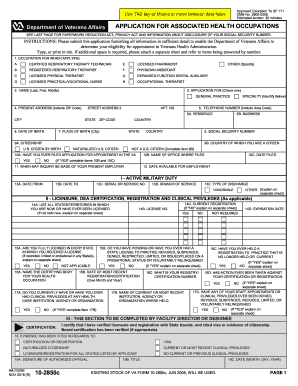
Get Va 10-2850c 2016-2025
How it works
-
Open form follow the instructions
-
Easily sign the form with your finger
-
Send filled & signed form or save
Tips on how to fill out, edit and sign VA 10-2850c online
How to fill out and sign VA 10-2850c online?
Get your online template and fill it in using progressive features. Enjoy smart fillable fields and interactivity. Follow the simple instructions below:
Experience all the advantages of completing and submitting legal documents online.
With our service, submitting VA 10-2850c requires just a few minutes.
Submit your new VA 10-2850c electronically when you have finished with it. Your information is securely protected, as we adhere to the latest security standards. Join the many satisfied customers who are already submitting legal forms from the comfort of their homes.
- Select the template you desire from our collection of legal forms.
- Click the Get form button to access it and start editing.
- Fill in all the required fields (these are highlighted in yellow).
- The Signature Wizard will assist you in adding your digital signature once you have completed entering your details.
- Add the date.
- Review the entire document to ensure that you've filled in all the details and that no changes are needed.
- Click Done and download the completed template to your device.
How to modify Get VA 10-2850c 2016: personalize forms online
Your readily adjustable and customizable Get VA 10-2850c 2016 template is within reach. Utilize our collection with an integrated online editor.
Do you delay preparing Get VA 10-2850c 2016 because you simply don't know how to begin and how to progress? We comprehend your concerns and have an excellent tool for you that is unrelated to combating your procrastination!
Our online repository of ready-to-adjust templates permits you to browse and choose from thousands of fillable forms designed for various purposes and situations. However, acquiring the document is just scratching the surface. We provide you with all the necessary tools to complete, sign, and modify the document of your selection without leaving our site.
All you have to do is to access the document in the editor. Review the wording of Get VA 10-2850c 2016 and verify if it's what you need. Start filling out the template by utilizing the annotation tools to give your form a more orderly and tidier appearance.
In conclusion, alongside Get VA 10-2850c 2016, you'll receive:
With our comprehensive solution, your finalized documents will always be legally binding and completely encrypted. We promise to protect your most sensitive information.
Acquire what is necessary to generate a professionally-oriented Get VA 10-2850c 2016. Make the optimal choice and test our application now!
- Insert checkmarks, circles, arrows, and lines.
- Emphasize, obscure, and amend the existing text.
- If the document is intended for others as well, you can incorporate fillable fields and share them for additional individuals to complete.
- Once finished with the template, you can obtain the document in any available format or select any sharing or delivery methods.
- A robust set of editing and annotation tools.
- An integrated legally-binding eSignature solution.
- The capability to create documents from scratch or based on the pre-prepared template.
- Compatibility with various platforms and devices for enhanced convenience.
- Numerous options for securing your files.
- A broad range of delivery options for smoother sharing and distributing documents.
- Adherence to eSignature laws regulating the implementation of eSignature in electronic transactions.
Related links form
VA form 10 10EZ is designed for veterans who wish to apply for VA health care benefits in a simplified manner. This form streamlines the application process, making it easier for veterans to access the services they need. It is vital to ensure all information is provided accurately, as this helps speed up your access to healthcare, and it may require supplementary information from the VA 10-2850c.
Industry-leading security and compliance
-
In businnes since 199725+ years providing professional legal documents.
-
Accredited businessGuarantees that a business meets BBB accreditation standards in the US and Canada.
-
Secured by BraintreeValidated Level 1 PCI DSS compliant payment gateway that accepts most major credit and debit card brands from across the globe.


