Loading
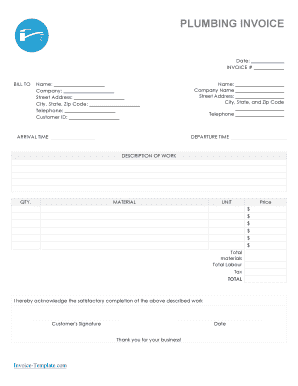
Get Free Blank Invoice Templates In Pdf, Word, & Excel
How it works
-
Open form follow the instructions
-
Easily sign the form with your finger
-
Send filled & signed form or save
How to use or fill out the Free Blank Invoice Templates In PDF, Word, & Excel online
Filling out an invoice accurately is essential for clear communication and business transactions. This guide will walk you through the process of completing the Free Blank Invoice Templates available in PDF, Word, and Excel formats, ensuring you have all necessary information on hand.
Follow the steps to complete your invoice effectively.
- Click ‘Get Form’ button to obtain the form and open it in the editor.
- Begin by entering the date of issuance in the ‘Date’ field.
- Input the unique invoice number in the ‘INVOICE #’ field to help track the document.
- In the ‘BILL TO’ section, add the name of the individual or organization you are billing.
- Fill in the company name, if applicable, along with the street address, city, state, and zip code.
- Provide the telephone number and customer ID associated with the client for reference.
- For the ‘ARRIVAL TIME’, enter the name and company name, followed by the street address, city, state, and zip code.
- Add the telephone number for the contact related to the service provided.
- Fill out the ‘DEPARTURE TIME’ section appropriately.
- In the ‘DESCRIPTION OF WORK’ section, clearly outline the services rendered.
- Enter the quantity of materials used in the ‘QTY.’ field, followed by descriptions in the ‘MATERIAL’ column.
- Fill in the unit price for each material and the total price for labor in their respective spaces.
- Finally, calculate the total for materials, labor, and applicable tax, adding these amounts to display the total sum.
- Obtain the customer's signature and date in the designated areas to acknowledge the work completed.
- Once all sections are complete, you can save changes, download, print, or share the invoice as needed.
Start filling out your invoice online today to ensure timely and accurate payments!
Microsoft Word provides templates for invoice sheets that you customize to suit your business needs. Office features more than 100 online invoice templates that copy to a Word document. ... Some templates include a pre-designed space to upload your company logo to help identify your company to your clients.
Industry-leading security and compliance
US Legal Forms protects your data by complying with industry-specific security standards.
-
In businnes since 199725+ years providing professional legal documents.
-
Accredited businessGuarantees that a business meets BBB accreditation standards in the US and Canada.
-
Secured by BraintreeValidated Level 1 PCI DSS compliant payment gateway that accepts most major credit and debit card brands from across the globe.


