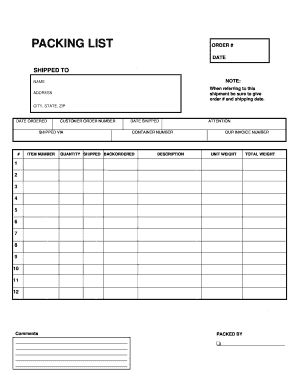
Get Packing List
How it works
-
Open form follow the instructions
-
Easily sign the form with your finger
-
Send filled & signed form or save
How to fill out the Packing List online
Filling out a Packing List online is a crucial step in ensuring organized and efficient shipping and receiving processes. This guide will provide you with comprehensive instructions to help you navigate each section of the Packing List with ease.
Follow the steps to complete the Packing List seamlessly.
- Click ‘Get Form’ button to obtain the form and open it in the editor.
- Begin by entering the order number in the designated field near the top of the form. This unique identifier is essential for tracking your shipment.
- Fill in the date on which the items are being shipped. Accurate dating is crucial for maintaining records and understanding shipment timelines.
- In the 'Shipped To' section, input the name of the recipient. This ensures the package is directed to the correct individual or organization.
- Provide the shipping address, including street address, city, state, and ZIP code. Ensuring these details are correct helps prevent delivery issues.
- Record the date the order was placed. This information can be useful for reference in case of inquiries about the shipment.
- Input the customer order number for internal tracking purposes. This can facilitate customer service interactions regarding the order.
- Specify the shipping method in the 'Shipped Via' section. This describes how the items will be delivered, whether by standard post, courier, or freight.
- In the itemized list, input the item number, date shipped, container number, quantity, description, unit weight, and any backordered items. This will provide a comprehensive overview of the shipment contents.
- If applicable, include any additional comments that may be helpful for the recipient or for record-keeping purposes.
- Once all details are entered, indicate who packed the items by filling in the 'Packed By' section.
- Finally, ensure that the total weight of the shipments is accurately recorded. This assists in logistics and costs related to shipping.
- Once you have completed the form, you can save your changes, download the document, print it, or share it as necessary.
Complete your documents online for efficient processing and record-keeping.
Related links form
A packing list is generally not considered a legal document; rather, it serves as a personal tool to keep track of items for travel or shipment. However, in certain business contexts, it may accompany legally binding documents for transactions. It's important to understand the purpose of your packing list and to ensure you meet any relevant legal requirements. For formal documentation needs, explore uslegalforms for comprehensive solutions.
Industry-leading security and compliance
-
In businnes since 199725+ years providing professional legal documents.
-
Accredited businessGuarantees that a business meets BBB accreditation standards in the US and Canada.
-
Secured by BraintreeValidated Level 1 PCI DSS compliant payment gateway that accepts most major credit and debit card brands from across the globe.


