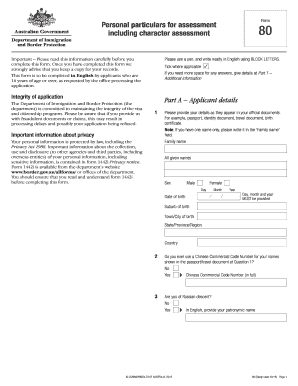
Get Au Form 80 2015-2026
How it works
-
Open form follow the instructions
-
Easily sign the form with your finger
-
Send filled & signed form or save
How to fill out the AU Form 80 online
Filling out the AU Form 80 online is an important step for applicants seeking assessment, including character evaluations. This comprehensive guide will walk you through the process, ensuring that you have all the necessary information to complete the form accurately and efficiently.
Follow the steps to fill out the AU Form 80 online.
- Click ‘Get Form’ button to obtain the form and open it in the editor.
- Begin with Part A – Applicant details. Fill in your personal information exactly as it appears on your official documents like your passport or birth certificate. Make sure to include your family name, all given names, and select your sex.
- Continue to Part B – Passport/Travel document details. Here, you will provide information regarding current and any previous passports, including the passport number, country of issue, and dates of issue and expiry.
- In Part C – Identity Documents, indicate whether you possess any national identity documents. If so, provide the details as requested.
- Move on to Part D – Address and contact details. Here, you will list all email addresses and contact numbers, alongside a comprehensive address history for the past decade.
- Proceed to Part E – International travel/movements. Indicate if you have traveled outside Australia in the last 10 years and provide details in chronological order.
- Next, complete Part F – Employment. Document all employment and gaps, ensuring no gaps are present without explanation.
- Fill out Part G – Education. List all tertiary qualifications and any relevant educational history.
- Complete Part I – Address(es) in Australia, detailing current and planned addresses during your stay.
- Submit responses for Part J – Australian visa history, detailing your current and previous visa statuses.
- Fill in Part K – Character, addressing any legal issues or history that may apply.
- Continue to Part L and M regarding military service and any intelligence experience.
- In Part Q, provide details of associated people, including partners and children.
- Complete Part R with sponsoring employer details, if applicable.
- Finally, in Part T, provide any additional information, attaching separate statements if more space is needed. Review all entries, then save changes, download, print, or share the completed form as required.
Start filling out the AU Form 80 online to ensure your application is processed smoothly.
Form 80 in the context of an Australian visa is a comprehensive document that collects personal and travel-related information from applicants. Completing the AU Form 80 accurately helps the authorities assess your eligibility for a visa. This form plays an important role in ensuring that your application is complete and understandable. You can find helpful tools and templates to assist you with the AU Form 80 on the US Legal Forms platform.
Industry-leading security and compliance
-
In businnes since 199725+ years providing professional legal documents.
-
Accredited businessGuarantees that a business meets BBB accreditation standards in the US and Canada.
-
Secured by BraintreeValidated Level 1 PCI DSS compliant payment gateway that accepts most major credit and debit card brands from across the globe.


