Loading
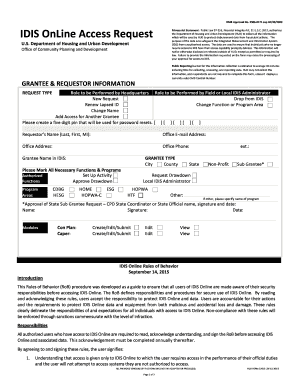
Get Idis Access Form
How it works
-
Open form follow the instructions
-
Easily sign the form with your finger
-
Send filled & signed form or save
How to fill out the Idis Access Form online
This guide provides clear, step-by-step instructions on how to accurately complete the Idis Access Form. By following these directions, you will ensure that your request for access is processed efficiently and effectively.
Follow the steps to successfully complete the Idis Access Form online
- Press the ‘Get Form’ button to obtain the form and open it in your digital editor.
- Fill out the Grantee & Requestor Information section, providing details such as the requestor’s name, office email address, office address, and office phone number.
- Indicate the Grantee Name in IDIS and select the grantee type (City, County, or Non-Profit).
- Select the request type by checking the applicable box, such as 'New Request' or 'Renew Lapsed ID'.
- Designate necessary functions and programs that you wish to access within the IDIS by marking the appropriate boxes for CDBG, HOME, ESG, etc.
- Create a five-digit PIN for password resets and ensure it is written down for your records.
- Read and acknowledge the Rules of Behavior by signing the designated areas, ensuring your understanding of the security responsibilities.
- For the approving official, ensure their signature and, if required, notarize the signature to verify identity.
- Review all provided information for accuracy before proceeding.
- Once completed, save any changes, download the completed form, print it if necessary, or share it as required.
Complete your documents online today for a seamless experience.
It's displayed as part of the browser. If you use Chrome or Firefox, then the Title is in the upper left corner of the browser. See the image below. As you can see in the examples, the Title can get cut off so the best way to get the exact Title is to view the HTML code.
Industry-leading security and compliance
US Legal Forms protects your data by complying with industry-specific security standards.
-
In businnes since 199725+ years providing professional legal documents.
-
Accredited businessGuarantees that a business meets BBB accreditation standards in the US and Canada.
-
Secured by BraintreeValidated Level 1 PCI DSS compliant payment gateway that accepts most major credit and debit card brands from across the globe.


