Loading
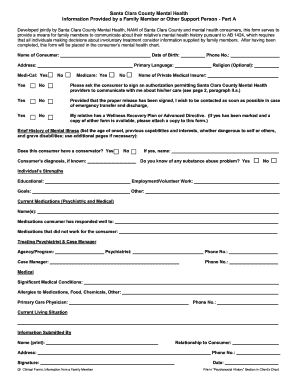
Get Ca Ab 1424
How it works
-
Open form follow the instructions
-
Easily sign the form with your finger
-
Send filled & signed form or save
How to fill out the CA AB 1424 online
This guide provides a detailed overview of how to complete the CA AB 1424 form online. Designed to assist users in effectively communicating mental health information, this form empowers family members to provide essential insights regarding a person's mental health history.
Follow the steps to complete the CA AB 1424 form online.
- Press the ‘Get Form’ button to retrieve the CA AB 1424 form and open it in your preferred editing tool.
- Begin filling out the ‘Name of Consumer’ field, along with the ‘Date of Birth’ and ‘Phone Number’. Ensure that the information is accurate and up-to-date.
- Complete the address section, including the ‘Primary Language’ spoken by the consumer and any optional details regarding their religion.
- Indicate if the consumer has Medi-Cal or Medicare by marking the appropriate responses. If applicable, provide the name of the private medical insurer.
- Request the consumer to sign an authorization that permits Santa Clara County Mental Health providers to communicate with you about their care.
- Answer the questions regarding emergency contact permissions and whether the consumer has a Wellness Recovery Plan or Advanced Directive. Attach any related copies, if available.
- Detail the brief history of the mental illness by specifying the age of onset, previous capabilities, interests, and any dangerous behaviors. Use additional pages if necessary.
- Indicate whether the consumer has a conservator and provide their name if applicable. Fill in the consumer’s diagnosis if known.
- List the individual's strengths under educational, employment, and other categories. Document any current medications along with their effectiveness.
- Fill in information about the treating psychiatrist and case manager, including agency details and phone numbers.
- Outline any significant medical conditions and allergies, including the name of the primary care physician and their contact information.
- Describe the current living situation of the consumer.
- Complete the ‘Information Submitted By’ section providing your name, relationship to the consumer, address, and phone number.
- Sign and date the form. Once all fields are complete, you may save changes, download, print, or share the CA AB 1424 form.
Complete the CA AB 1424 form online today to support mental health communication.
To obtain a California certificate, you need to follow specific application procedures based on the type of certificate required. Typically, this involves submitting the necessary forms through the relevant state department or agency. Platforms like uslegalforms can assist you in this process, making it easier to access the documentation you need, including those relating to CA AB 1424.
Industry-leading security and compliance
US Legal Forms protects your data by complying with industry-specific security standards.
-
In businnes since 199725+ years providing professional legal documents.
-
Accredited businessGuarantees that a business meets BBB accreditation standards in the US and Canada.
-
Secured by BraintreeValidated Level 1 PCI DSS compliant payment gateway that accepts most major credit and debit card brands from across the globe.


