Loading
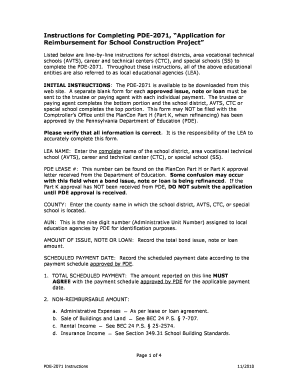
Get Pde 2071 Form
How it works
-
Open form follow the instructions
-
Easily sign the form with your finger
-
Send filled & signed form or save
How to fill out the PDE 2071 Form online
The PDE 2071 Form serves as an application for reimbursement for school construction projects. This guide aims to assist local educational agencies in accurately completing the form online by providing clear, step-by-step instructions for each section and field.
Follow the steps to complete the PDE 2071 Form online.
- Click ‘Get Form’ button to obtain the form and open it in the editor.
- Enter the complete name of your school district, area vocational technical school, career and technical center, or special school in the field labeled 'LEA Name'.
- Input the PDE lease number found on your PlanCon Part H or Part K approval letter in the provided field.
- Specify the county name where your educational agency is located in the designated section.
- Fill in the nine-digit Administrative Unit Number (AUN) assigned to your educational agency.
- Record the total bond issue, note, or loan amount in the 'Amount of issue, note or loan' field.
- Document the scheduled payment date as per the approved payment schedule from PDE.
- Complete the 'Total Scheduled Payment' ensuring it agrees with the payment schedule approved by PDE.
- List any non-reimbursable amounts related to administrative expenses, sale of buildings, rental income, adjustments, escrow accounts, or any other relevant items, ensuring accuracy and required details.
- Calculate the Total Eligible Amount by subtracting the total non-reimbursable amount from the total scheduled payment.
- Verify that the reimbursable percentage matches the PDE approval letter and input this value.
- Determine the eligible reimbursement amount by multiplying the total eligible amount by the reimbursable percentage.
- For the applicable aid ratio, use the higher figure from the Market Value Aid Ratio, Capital Account Reimbursement Fraction, or Density, as applicable.
- Calculate the reimbursable amount by multiplying the eligible reimbursement amount by the applicable aid ratio.
- Ensure the trustee or paying agent section is completed accurately, verifying all provided details.
- After completing the form, you have the option to save changes, download, print, or share the form as needed.
Complete your PDE 2071 Form online today to ensure a smooth reimbursement process.
About PlanCon: PlanCon allows school districts to apply for partial reimbursement for planning and construction costs approved by the PA Department of Education.
Industry-leading security and compliance
US Legal Forms protects your data by complying with industry-specific security standards.
-
In businnes since 199725+ years providing professional legal documents.
-
Accredited businessGuarantees that a business meets BBB accreditation standards in the US and Canada.
-
Secured by BraintreeValidated Level 1 PCI DSS compliant payment gateway that accepts most major credit and debit card brands from across the globe.


