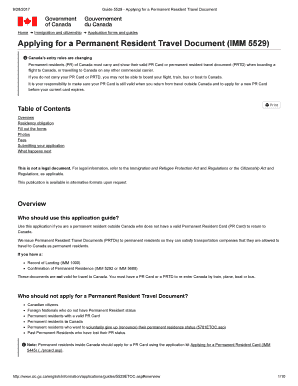
Get Guide 5529 2017-2026
How it works
-
Open form follow the instructions
-
Easily sign the form with your finger
-
Send filled & signed form or save
How to fill out the Guide 5529 online
This guide provides comprehensive and user-friendly instructions on how to complete the Guide 5529, which is essential for applying for a Permanent Resident Travel Document. Follow the steps carefully to ensure your application is filled out accurately and submitted correctly.
Follow the steps to fill out the Guide 5529 online.
- Click ‘Get Form’ button to obtain the form and open it in the editor.
- Each applicant must fill out a separate application form. Make sure to answer all questions. If any section does not apply, write 'N/A' or 'Not Applicable'. If you need more space, attach a separate sheet of paper with your name and the question number at the top.
- Provide your full name as shown on your Record of Landing or Confirmation of Permanent Residence. Include any other names you have used.
- Specify your preferred language by checking the appropriate box.
- Indicate the date, city, and province where you became a permanent resident of Canada.
- Complete the Statement of Consent by checking 'Yes' if you authorize IRCC to access your tax and residency information, or 'No' if you prefer to handle it directly with the Canada Revenue Agency.
- Review your answers carefully. Sign and date the application in the designated area. If you are under 14, your parent or guardian must sign; if between 14 and 18, both you and your parent or guardian must sign.
- Compile your original, valid passport, any required identity and immigration documents, and completed application form into a sealed envelope. Ensure to include the Document Checklist and any supporting material required.
- Submit your application as per the instructions provided in the guide.
- Once submitted, ensure to save changes, download or print your completed application for your records.
Start completing your Guide 5529 online now to ensure smooth processing of your application.
Related links form
To obtain your Electronic Immigration System (E-COPR), you will need to ensure that your application is processed successfully by USCIS. After your approval, your E-COPR will be sent electronically, and you can reference Guide 5529 for steps to navigate this process. Keeping an eye on your email for updates is essential. Remember, USCIS may also provide additional instructions regarding accessing your E-COPR.
Industry-leading security and compliance
-
In businnes since 199725+ years providing professional legal documents.
-
Accredited businessGuarantees that a business meets BBB accreditation standards in the US and Canada.
-
Secured by BraintreeValidated Level 1 PCI DSS compliant payment gateway that accepts most major credit and debit card brands from across the globe.


