Loading
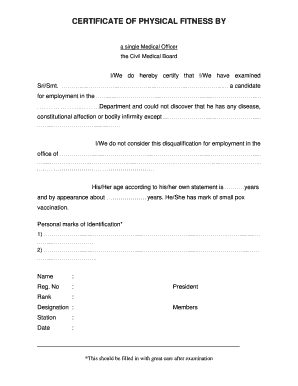
Get Certificate Of Physical Fitness.doc
How it works
-
Open form follow the instructions
-
Easily sign the form with your finger
-
Send filled & signed form or save
How to fill out the CERTIFICATE OF PHYSICAL FITNESS.doc online
Filling out the Certificate of Physical Fitness is an important step for candidates seeking employment. This guide provides clear, step-by-step instructions to help you complete the form online accurately and efficiently.
Follow the steps to successfully complete your certificate.
- Press the ‘Get Form’ button to access the document and open it in your preferred online editor.
- Begin by entering the name of the candidate (Sri/Smt.) in the designated field at the top of the form.
- In the section that follows, specify the department where the candidate is applying for employment. Ensure that you write the full name of the department.
- Indicate any diseases, constitutional affections, or bodily infirmities discovered during the examination. If none were found, you may state that explicitly.
- In the next section, address the disqualification for employment based on any identified conditions, and state whether these are considered disqualifying or not.
- Document the candidate's age according to their own statement and provide an age estimate based on their appearance.
- Record the presence of any vaccination marks, such as smallpox, in the appropriate box.
- List personal marks of identification in the spaces provided. Be thorough and accurate.
- Complete the footer of the form by filling in your name, registration number, rank, designation, station, and the date.
- Finally, review all the information for accuracy. Once satisfied, save your changes, and choose to download, print, or share the completed form as needed.
Start filling out your Certificate of Physical Fitness online today!
Related links form
You get this by passing a DOT physical exam from an approved examiner. And Priority Care conveniently offers DOT-certified examiners at each of our Maryland clinics. You can check our certified examiners on the FMCSA website. DOT physicals are regulated by law to ensure you can safely spend hours on the road.
Industry-leading security and compliance
US Legal Forms protects your data by complying with industry-specific security standards.
-
In businnes since 199725+ years providing professional legal documents.
-
Accredited businessGuarantees that a business meets BBB accreditation standards in the US and Canada.
-
Secured by BraintreeValidated Level 1 PCI DSS compliant payment gateway that accepts most major credit and debit card brands from across the globe.


