Loading
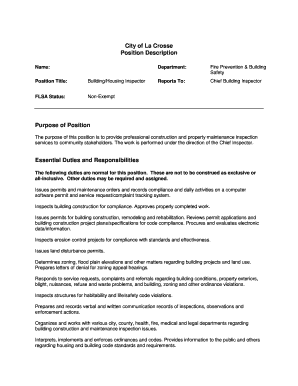
Get Department:
How it works
-
Open form follow the instructions
-
Easily sign the form with your finger
-
Send filled & signed form or save
How to fill out the Department: online
Completing the Department form online is an essential step in ensuring a smooth inspection process for building and housing services. This guide provides clear instructions to help you navigate each section of the form effectively.
Follow the steps to accurately complete the Department form online.
- Press the ‘Get Form’ button to access the Department form. This will allow you to download and open the form in the online editor.
- Begin by entering the name and position title in the designated fields. This information helps identify the inspector associated with the inspection.
- Fill out the FLSA status section, indicating whether the position is exempt or non-exempt. This information is critical for compliance with labor regulations.
- In the Department section, specify 'Fire Prevention & Building Safety' to ensure proper routing of your document.
- Next, list the person to whom the inspector reports; in this case, input ‘Chief Building Inspector.’ This clarifies the chain of command.
- For the purpose of the position, enter a brief description of the role, emphasizing the professional inspection services provided. Be concise yet informative.
- Proceed to the essential duties and responsibilities section. Carefully outline the responsibilities such as issuing permits, inspecting properties, and documenting compliance. Ensure that your descriptions align with actual job functions.
- Fill in the additional tasks and responsibilities that may be required outside the primary duties. This provides a comprehensive view of expected roles.
- For the minimum training and experience required, detail the necessary qualifications and certifications, ensuring that this information is accurate and complete.
- Complete the physical and mental abilities required section with clear descriptions of essential skills necessary for the position.
- Finally, review the entire form for accuracy and completeness. Once you are satisfied, you may choose to save your changes, download, print, or share the document as needed.
Complete your Department form online today for efficient inspection processing.
Introduction. Executive departments are government units under the direct President supervision. The President's Cabinet includes the Vice President, heads of the 15 executive departments below, and the Attorney General. There are hundreds of federal agencies and commissions with various responsibilities.
Industry-leading security and compliance
US Legal Forms protects your data by complying with industry-specific security standards.
-
In businnes since 199725+ years providing professional legal documents.
-
Accredited businessGuarantees that a business meets BBB accreditation standards in the US and Canada.
-
Secured by BraintreeValidated Level 1 PCI DSS compliant payment gateway that accepts most major credit and debit card brands from across the globe.


