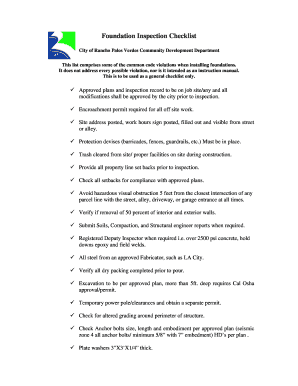
Get Foundation Inspection Checklist 11 20 08 Rev 1-20-11.doc
How it works
-
Open form follow the instructions
-
Easily sign the form with your finger
-
Send filled & signed form or save
How to use or fill out the Foundation Inspection Checklist 11 20 08 Rev 1-20-11.doc online
Filling out the Foundation Inspection Checklist is an essential step in ensuring compliance with building codes and safety regulations. This guide will provide you with clear, step-by-step instructions to complete the form online effectively.
Follow the steps to accurately complete the checklist.
- Click the ‘Get Form’ button to access the Foundation Inspection Checklist and have it open in your chosen online editor.
- Begin by entering the project information at the top of the checklist, ensuring that all required fields are completed accurately.
- Review each item on the checklist carefully. For each requirement, indicate compliance by checking the appropriate box or adding comments as necessary.
- For sections that require specific documentation, such as engineering reports or inspection records, be sure to attach or reference the relevant documents as indicated.
- Make any necessary modifications or additions based on your review of the project and applicable regulations. Ensure any changes are documented properly.
- After completing all sections of the checklist, you can save your changes, download a copy for your records, print the document, or share it as required.
Complete your Foundation Inspection Checklist online to ensure compliance with local regulations and safety standards.
Related links form
0:41 1:13 How to select all bullet points at once in Word - YouTube YouTube Start of suggested clip End of suggested clip Even if the bullet styles are different then just click on the bullet style you want to change to.MoreEven if the bullet styles are different then just click on the bullet style you want to change to. And our problem is solved. Happy learning and see you in the next video.
Industry-leading security and compliance
-
In businnes since 199725+ years providing professional legal documents.
-
Accredited businessGuarantees that a business meets BBB accreditation standards in the US and Canada.
-
Secured by BraintreeValidated Level 1 PCI DSS compliant payment gateway that accepts most major credit and debit card brands from across the globe.


