Loading
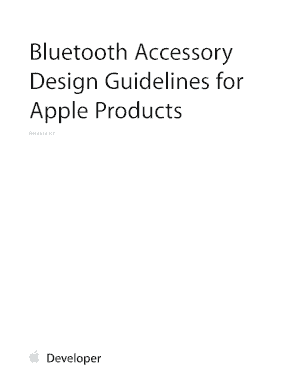
Get Apple Accessories Design Guidelines
How it works
-
Open form follow the instructions
-
Easily sign the form with your finger
-
Send filled & signed form or save
How to fill out the Apple Accessories Design Guidelines online
This guide provides step-by-step instructions for filling out the Apple Accessories Design Guidelines. It aims to assist users in navigating the form in a clear and user-friendly manner, ensuring a smooth completion process.
Follow the steps to successfully complete the Apple Accessories Design Guidelines form.
- Click the ‘Get Form’ button to access the document. This action will allow you to obtain the form in your preferred editing environment.
- Begin by reviewing the introduction section of the document. This provides context regarding the use of Bluetooth technology with Apple products.
- Continue to Section 2, which discusses Bluetooth specifications. Ensure that your accessory conforms to the outlined requirements.
- In Section 3, assess requirements for Bluetooth Low Energy. Confirm if your accessory meets the standards discussed.
- Move to Section 4, detailing Bluetooth accessory identification. Fill in the necessary commands related to your accessory.
- Proceed to Section 5, where instructions on battery level indication are outlined. Ensure the necessary commands are included if applicable.
- Review Section 6, which covers Siri functionality. Be sure to enable the necessary commands that allow your accessory to interact with Siri.
- Finally, after filling out all sections, confirm that all information is accurate and complete. You may then save changes, download, print, or share the completed document as needed.
Complete your Apple Accessories Design Guidelines online now for streamlined documentation.
Add an accessory to Home Before you add an accessory such as a light or camera, be sure that it's connected to a power source, is turned on, and has network connectivity. Tap Home at the bottom left, then tap Add Accessory. at the top of the screen, then choose Add Accessory. Follow the onscreen instructions.
Industry-leading security and compliance
US Legal Forms protects your data by complying with industry-specific security standards.
-
In businnes since 199725+ years providing professional legal documents.
-
Accredited businessGuarantees that a business meets BBB accreditation standards in the US and Canada.
-
Secured by BraintreeValidated Level 1 PCI DSS compliant payment gateway that accepts most major credit and debit card brands from across the globe.


