Loading
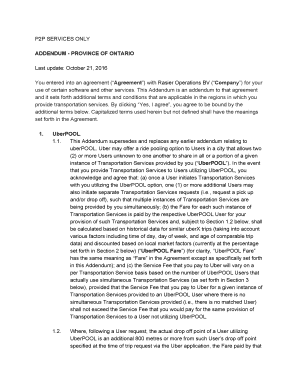
Get Addendum - Province Of Ontario
How it works
-
Open form follow the instructions
-
Easily sign the form with your finger
-
Send filled & signed form or save
How to fill out the ADDENDUM - PROVINCE OF ONTARIO online
Filling out the ADDENDUM - PROVINCE OF ONTARIO is an important step for users engaged in transportation services. This guide provides a clear, step-by-step approach to complete this form online, ensuring you understand each section and field.
Follow the steps to successfully complete the ADDENDUM online.
- Press the ‘Get Form’ button to access the ADDENDUM. This will initiate the process and open the document for you to start filling it out.
- Review the introductory section carefully. This section contains important information about the agreement you are entering into regarding transportation services and the terms applicable.
- Navigate to the UberPOOL section. Ensure you understand the details regarding ride pooling, including fare calculations based on historical data and additional fees based on the users involved.
- Fill out the fare details accurately. It’s important to know the fare components for different regions as they can vary. Ensure you input the correct amounts for base fare, per minute, per kilometer, and minimum fare where applicable.
- Document your agreement to the service fee section. This outlines your compensation structure and payment practices. Acknowledge any fees associated with services based on the fare calculated for each ride.
- Provide your consent regarding municipal regulations. Familiarize yourself with the requirements set by different regions, such as Ottawa and Toronto, and ensure you agree to the necessary terms.
- Once you have completed the filling out of the form, review all entries to ensure accuracy. Any mistakes can delay the processing of your ADDENDUM.
- Finally, save your changes. You will have options to download, print, or share the completed ADDENDUM as necessary.
Complete your ADDENDUM - PROVINCE OF ONTARIO online today to ensure a smooth transportation service experience.
Related links form
The best way to get high-resolution images is by using the right camera for the job. But when that's not an option — or you're looking to improve older digital photos — Adobe Photoshop and Adobe Photoshop Lightroom can help. Experiment with Super Resolution and resampling to see how far you can push your image quality.
Industry-leading security and compliance
US Legal Forms protects your data by complying with industry-specific security standards.
-
In businnes since 199725+ years providing professional legal documents.
-
Accredited businessGuarantees that a business meets BBB accreditation standards in the US and Canada.
-
Secured by BraintreeValidated Level 1 PCI DSS compliant payment gateway that accepts most major credit and debit card brands from across the globe.


