Loading
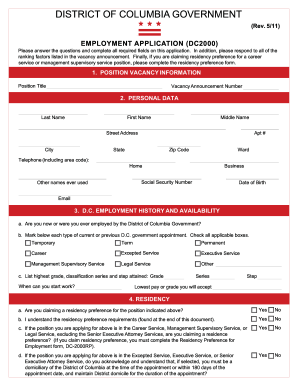
Get Dc Dc2000 2011
How it works
-
Open form follow the instructions
-
Easily sign the form with your finger
-
Send filled & signed form or save
How to fill out the DC DC2000 online
Filling out the DC DC2000 form is a crucial step in your application for employment with the District of Columbia Government. This guide will provide you with clear, step-by-step instructions on how to complete each section of the form online, ensuring a smooth application process.
Follow the steps to complete the DC DC2000 form accurately.
- Press the ‘Get Form’ button to access the application form and open it in your browser.
- In the Position Vacancy Information section, fill in the Position Title and Vacancy Announcement Number. Ensure accuracy as this information is critical for your application.
- Complete the Personal Data section. Provide your last name, first name, middle name, street address, city, apartment number, state, zip code, ward, telephone numbers, social security number, and email address. Additionally, include any other names you have used and your date of birth.
- In the D.C. Employment History and Availability section, answer whether you have ever been employed by the District of Columbia Government. Mark the type of appointment you have held, and list your highest grade, classification series, and step attained. Specify your earliest available start date and the lowest pay or grade you will accept.
- For the Residency section, indicate if you are claiming a residency preference and acknowledge the requirements. If applicable, complete the relevant residency preference form.
- In the Military Service and Veterans Preference section, answer the questions regarding your military service status and any claimed preferences.
- Fill out the Education section. Include details of your high school education and any colleges or universities attended, along with the degrees obtained and dates of attendance.
- List any relevant training, licenses, or skills you possess in the Training section.
- Detail your Language Capabilities indicating any languages you can read, speak, and write.
- Provide a comprehensive Work Experience section detailing your relevant job history, including positions held, dates of employment, duties, and accomplishments.
- Complete the Background Information section by answering the necessary questions regarding relatives employed by the District of Columbia government, your citizenship status, and employment eligibility.
- Read and acknowledge the information in the Signature, Certification, and Release of Information section. Sign and date the application to certify the truthfulness of your responses.
- Lastly, respond to the Ranking Factors outlined in the vacancy announcement. Provide detailed examples demonstrating your qualifications as they relate to the ranking factors.
- Once you have completed the form, you can save your changes, download a copy for your records, print the form for submission, or share it as necessary.
Begin your application process today by completing the DC DC2000 form online.
Get form
Experience a faster way to fill out and sign forms on the web. Access the most extensive library of templates available.
To file your DC personal property tax return online, visit the DC Department of Finance and Revenue website. They offer an easy-to-navigate portal for completing and submitting your return electronically. Ensure you have all necessary documentation ready to expedite the process. For further support, US Legal Forms provides detailed instructions and forms related to the DC DC2000.
Get This Form Now!
Use professional pre-built templates to fill in and sign documents online faster. Get access to thousands of forms.
Industry-leading security and compliance
US Legal Forms protects your data by complying with industry-specific security standards.
-
In businnes since 199725+ years providing professional legal documents.
-
Accredited businessGuarantees that a business meets BBB accreditation standards in the US and Canada.
-
Secured by BraintreeValidated Level 1 PCI DSS compliant payment gateway that accepts most major credit and debit card brands from across the globe.


