Loading
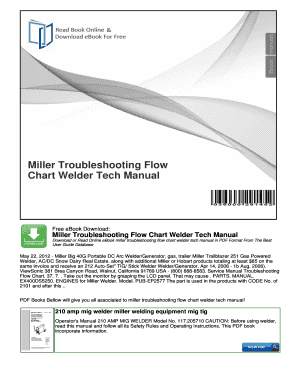
Get Miller Troubleshooting Flow Chart Welder Tech Manual - Productmanualguide.com. Miller
How it works
-
Open form follow the instructions
-
Easily sign the form with your finger
-
Send filled & signed form or save
How to use or fill out the Miller Troubleshooting Flow Chart Welder Tech Manual - Productmanualguide.com
This guide provides comprehensive instructions on efficiently filling out the Miller Troubleshooting Flow Chart Welder Tech Manual. Designed to assist users in navigating the troubleshooting process, it ensures clarity and ease of use.
Follow the steps to complete the troubleshooting flow chart online.
- Press the ‘Get Form’ button to access the form and open it in your preferred online document editor.
- Review the introductory information presented on the form. This section usually outlines the purpose and importance of the troubleshooting flow chart for users experiencing issues with their welder.
- Begin filling out the form by providing relevant details about your welder. This typically includes the model number, serial number, and any specific symptoms you have observed during operation.
- Follow the flow chart prompts carefully, tracing the steps to diagnose the issue. Each step will usually guide you through various checks and potential solutions, ensuring that no detail is overlooked.
- Make note of all findings and suggestions provided by the flow chart. Documenting your progress will help in communicating with technical support if needed.
- Once you have navigated the entire troubleshooting process, review all completed sections for accuracy. It's essential to ensure that all information is correctly entered to maximize the effectiveness of the troubleshooting guide.
- After verifying your information, you can choose to save your changes, download a digital copy, print the form for your records, or share it if required.
Start filling out your document online now.
Open your phone's Settings app. Notifications. Under "Lock screen," tap Notifications on lock screen or On lock screen. Choose Show alerting and silent notifications.
Industry-leading security and compliance
US Legal Forms protects your data by complying with industry-specific security standards.
-
In businnes since 199725+ years providing professional legal documents.
-
Accredited businessGuarantees that a business meets BBB accreditation standards in the US and Canada.
-
Secured by BraintreeValidated Level 1 PCI DSS compliant payment gateway that accepts most major credit and debit card brands from across the globe.


