Loading
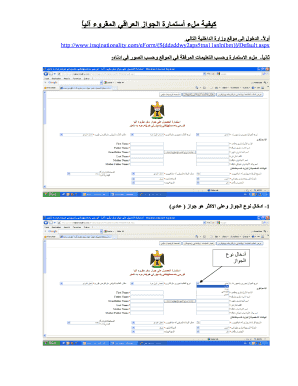
Get Com/eform/(s(ddzddwy2aps5tna11snlnibm))/default
How it works
-
Open form follow the instructions
-
Easily sign the form with your finger
-
Send filled & signed form or save
How to fill out the Com/eForm/(S(ddzddwy2aps5tna11snlnibm))/Default online
Filling out the Com/eForm/(S(ddzddwy2aps5tna11snlnibm))/Default can seem daunting, but with this guide, you will find clear instructions to navigate the form effectively. This guide provides step-by-step guidance to ensure you complete the form accurately and efficiently.
Follow the steps to complete the form successfully.
- Click the ‘Get Form’ button to obtain the form and open it in the designated editor.
- Enter the type of passport, which can be a regular passport.
- Select the type of issuance, indicating whether it is a first-time electronic passport, renewal, or replacement for a lost or damaged passport.
- Fill in the place of issuance, noting whether it is inside Iraq or outside, selecting 'outside Iraq' if applicable.
- Input personal data in both Arabic and English as per the information on the personal identification card.
- Enter the date of birth in the specified format.
- Specify the place of birth accurately.
- Indicate the province of birth.
- State your marital status.
- Input the religion of the applicant.
- Specify the gender of the applicant.
- Enter the address starting with the country.
- Provide the full address, including phone numbers and email if available.
- Input information related to the personal identification card.
- Fill in the locality of the identification card's issuance accurately.
- Enter the identification card's registration number and issuance details.
- Fill out the Iraqi nationality certificate details, including the wallet number, certificate number, issuance date, and issuing authority.
- Press the button to view the application for printing.
- Confirm all entered information is accurate before printing the form.
- Print the completed form and submit it, along with color copies of identification documents and a request letter addressed to the consulate with your full name, address, phone number, and email, if available.
Complete the Com/eForm/(S(ddzddwy2aps5tna11snlnibm))/Default online today.
Industry-leading security and compliance
US Legal Forms protects your data by complying with industry-specific security standards.
-
In businnes since 199725+ years providing professional legal documents.
-
Accredited businessGuarantees that a business meets BBB accreditation standards in the US and Canada.
-
Secured by BraintreeValidated Level 1 PCI DSS compliant payment gateway that accepts most major credit and debit card brands from across the globe.


