Loading
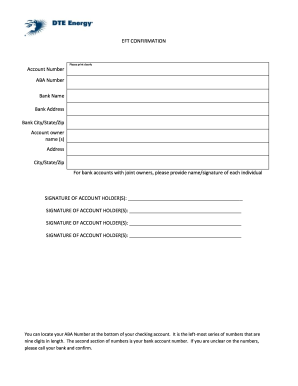
Get Dte Energy Eft Confirmation
How it works
-
Open form follow the instructions
-
Easily sign the form with your finger
-
Send filled & signed form or save
How to fill out the DTE Energy EFT Confirmation online
Filling out the DTE Energy EFT Confirmation form accurately is essential to ensure that your electronic fund transfers are processed smoothly. This guide provides clear, step-by-step instructions to assist you in completing the form correctly and efficiently online.
Follow the steps to complete the DTE Energy EFT Confirmation form online.
- Click the ‘Get Form’ button to obtain the DTE Energy EFT Confirmation form and open it in your preferred online editor.
- Locate the section for the account number. Enter your account number as specified in your banking records, ensuring clarity to avoid processing issues.
- Input the ABA number. This nine-digit number can be found at the bottom left of your checking account statement. If you're unsure, contact your bank for assistance.
- Fill in the bank name in the designated field.
- Enter the bank address, including street, city, state, and zip code.
- Provide the name(s) of the account owner(s) in the corresponding field. If there are joint owners, ensure that all names are included.
- Complete the address section for the account owner(s), including city, state, and zip code.
- If there are joint owners, each individual must sign in the space provided. Make sure each signature is clear and matches the name listed.
- Review all entries for accuracy and clarity before submission.
- Finalize your process by saving the changes, downloading a copy for your records, or printing the completed form.
Start filling out the DTE Energy EFT Confirmation form online today.
To set up a payment arrangement with DTE, start by contacting their customer service team. Explain your situation, and they will guide you through the required steps. Be prepared to provide your account information and refer to your DTE Energy EFT Confirmation to streamline the discussion.
Industry-leading security and compliance
US Legal Forms protects your data by complying with industry-specific security standards.
-
In businnes since 199725+ years providing professional legal documents.
-
Accredited businessGuarantees that a business meets BBB accreditation standards in the US and Canada.
-
Secured by BraintreeValidated Level 1 PCI DSS compliant payment gateway that accepts most major credit and debit card brands from across the globe.


