Loading
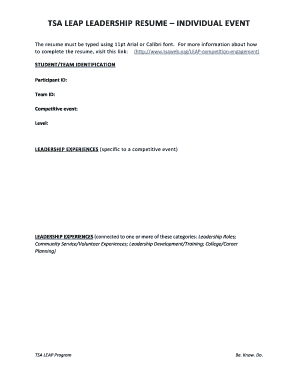
Get Leap Resume
How it works
-
Open form follow the instructions
-
Easily sign the form with your finger
-
Send filled & signed form or save
How to fill out the Leap Resume online
Completing the Leap Resume is a key step in showcasing your leadership experiences effectively. This guide will provide you with a detailed walkthrough on how to fill out the form, ensuring that you present your qualifications and experiences accurately.
Follow the steps to accurately complete your Leap Resume.
- Click the ‘Get Form’ button to access the Leap Resume form and open it in the online editor.
- Begin by entering your participant ID in the designated field. This unique identifier helps track your application within the competition.
- Next, provide your team ID if participating as part of a group. This information is essential for organizing your entries.
- Select the competitive event you are entering. This helps assess your resume against the appropriate criteria for the event.
- Indicate your level of participation, whether it is beginner, intermediate, or advanced, as this information guides evaluators.
- In the leadership experiences section specific to your competitive event, detail relevant experiences you have had that relate directly to the event context.
- For the second leadership experiences section, include experiences that fall under categories such as leadership roles, community service, volunteer experiences, or training. Highlight skills and insights gained.
- Ensure that your resume is formatted using 11pt Arial or Calibri font, maintaining a professional appearance.
- Once you have filled out all sections, review your resume carefully for any errors or omissions.
- Finally, save your changes, and you have the option to download, print, or share your completed form as needed.
Start completing your Leap Resume online to maximize your leadership potential today!
Related links form
Select the equation you want to edit by clicking on it. Go to the "Design" or "Equation Tools" tab (depending on your version of Word). In the "Tools" or "Symbols" group, you should find options for changing the font and font size. Click on the font dropdown menu to select a new font.
Industry-leading security and compliance
US Legal Forms protects your data by complying with industry-specific security standards.
-
In businnes since 199725+ years providing professional legal documents.
-
Accredited businessGuarantees that a business meets BBB accreditation standards in the US and Canada.
-
Secured by BraintreeValidated Level 1 PCI DSS compliant payment gateway that accepts most major credit and debit card brands from across the globe.


