Loading
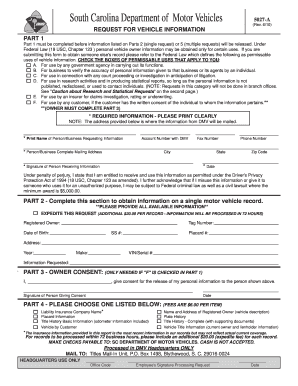
Get Sc 5027-a 2010
How it works
-
Open form follow the instructions
-
Easily sign the form with your finger
-
Send filled & signed form or save
How to fill out the SC 5027-A online
The SC 5027-A form is used to request vehicle information from the South Carolina Department of Motor Vehicles. This guide will provide you with a clear, step-by-step approach to completing the form online, ensuring that you understand each component.
Follow the steps to accurately complete the SC 5027-A form online.
- Click the ‘Get Form’ button to access the SC 5027-A form online and open it in the form editor.
- In Part 1, check the boxes that correspond to your permissible use of the requested vehicle information. You must complete this section before moving to Parts 2 or 5.
- Fill out the required information section with your name or business name, the account number with DMV, and your complete mailing address. Ensure that you print clearly.
- Provide your contact information, including fax number, phone number, and the city, state, and zip code of your address. Also, enter the date and sign the form to affirm your eligibility to receive this information.
- If you are requesting a single vehicle record, complete Part 2 by providing all available details about the registered vehicle, including the owner’s name, tag number, date of birth, and vehicle identification number.
- If you are obtaining someone else's information and have marked option F in Part 1, go to Part 3 and have the vehicle owner provide their consent by signing and dating the form.
- In Part 4, select the type of information you are requesting from the list provided. Note the associated fees for each item.
- If you are submitting a request for multiple records, complete Part 5 accordingly. Be mindful of any special instructions, especially for research requests.
- Review all the information you have entered for accuracy before proceeding. Once confirmed, you can save changes, download, print, or share the completed form.
Complete your document requests online for a more streamlined experience.
Get form
Experience a faster way to fill out and sign forms on the web. Access the most extensive library of templates available.
Yes, 1st degree harassment in South Carolina can be classified as a felony, particularly if it involves stalking or threats that cause significant fear or emotional distress. This legal classification can lead to serious penalties under state law. If you are facing such issues, it's advisable to consult legal resources or platforms, like US Legal Forms, to understand your rights and available options.
Get This Form Now!
Use professional pre-built templates to fill in and sign documents online faster. Get access to thousands of forms.
Industry-leading security and compliance
US Legal Forms protects your data by complying with industry-specific security standards.
-
In businnes since 199725+ years providing professional legal documents.
-
Accredited businessGuarantees that a business meets BBB accreditation standards in the US and Canada.
-
Secured by BraintreeValidated Level 1 PCI DSS compliant payment gateway that accepts most major credit and debit card brands from across the globe.


