Loading
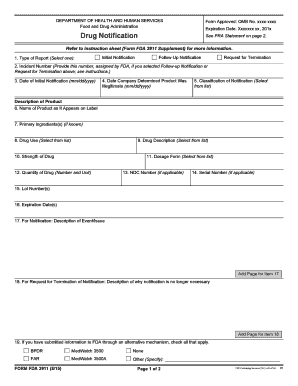
Get Fda Form 3911 Printable
How it works
-
Open form follow the instructions
-
Easily sign the form with your finger
-
Send filled & signed form or save
How to fill out the Fda Form 3911 Printable online
Filling out the Fda Form 3911 Printable is an essential step for reporting drug notifications to the Food and Drug Administration. This guide will provide you with a clear, step-by-step approach to completing the form efficiently and accurately online.
Follow the steps to successfully complete the Fda Form 3911 Printable online.
- Press the ‘Get Form’ button to access the form and launch it in the editor.
- In section 1, select the type of report you are submitting: Initial Notification, Follow-Up Notification, or Request for Termination.
- If you selected Follow-Up Notification or Request for Termination, provide the Incident Number assigned by the FDA in section 2.
- Enter the Date of Initial Notification in section 3 using the format mm/dd/yyyy.
- In section 4, fill in the Date Company Determined Product Was Illegitimate using the mm/dd/yyyy format.
- Select the Classification of Notification from the provided list in section 5.
- For section 6, provide the Name of Product as it appears on the label.
- Input the Primary Ingredient(s) in section 7, if known.
- Choose the Drug Use from the list in section 8.
- Select the Drug Description from the list in section 9.
- Enter the Strength of Drug in section 10.
- Choose the Dosage Form from the list in section 11.
- In section 12, specify the Quantity of Drug, including the number and unit.
- If applicable, enter the NDC Number in section 13.
- Provide the Serial Number in section 14, if applicable.
- List the Lot Number(s) in section 15.
- Enter the Expiration Date(s) in section 16.
- For Notification, provide a Description of Event/Issue in section 17. You may need to add more pages for further details.
- If you are requesting termination, provide a Description of why the notification is no longer necessary in section 18, and add pages if needed.
- In section 19, check all alternative mechanisms through which you have submitted information to the FDA: BPDR, MedWatch 3500, None, FAR, MedWatch 3500A, or Other (Specify).
- Fill in Company Information under section 20, including name and address details.
- Select the Company Category in section 21 from the available list.
- Enter the Unique Facility Identifier in section 22.
- Provide Contact Information in section 23, including name, telephone number, and email address.
- Review all entries for accuracy, then save changes, download, print, or share the form as needed.
Complete your Fda Form 3911 Printable online today for timely drug notification submission.
Related links form
To comply with the notification requirements of the DQSA, trading partners – manufacturers, wholesale distributors, dispensers, and repackagers – should use Form FDA 3911 to notify FDA about illegitimate product and, for manufacturers, products that are at high risk of being illegitimate.
Industry-leading security and compliance
US Legal Forms protects your data by complying with industry-specific security standards.
-
In businnes since 199725+ years providing professional legal documents.
-
Accredited businessGuarantees that a business meets BBB accreditation standards in the US and Canada.
-
Secured by BraintreeValidated Level 1 PCI DSS compliant payment gateway that accepts most major credit and debit card brands from across the globe.


