Loading
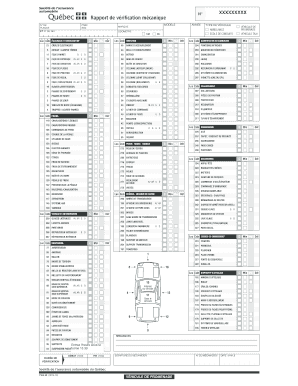
Get Formulaire De Verification Mecanique.pdf
How it works
-
Open form follow the instructions
-
Easily sign the form with your finger
-
Send filled & signed form or save
How to fill out the Formulaire De Verification Mecanique.pdf online
Filling out the Formulaire De Verification Mecanique.pdf online can streamline your document management process. This guide will provide you with step-by-step instructions to ensure that you accurately complete the form.
Follow the steps to effectively fill out the form online.
- Press the ‘Get Form’ button to acquire the form and open it in your preferred digital editor.
- Begin at the top of the form where you will find the section for entering the registration number. Input your vehicle's registration number in the designated field.
- Next, locate the section for PNBV (Poids nominal brut en vertu de la loi). Enter the appropriate weight of your vehicle in kilograms as specified.
- Proceed to the Odometer section. Here, record the current mileage of your vehicle, which is crucial for verification purposes.
- Fill in the model, brand, and serial number fields. Make sure to provide accurate information to avoid any verification issues.
- Complete the vehicle type selection by checking the appropriate box corresponding to your vehicle type, such as ambulance or school driving.
- Move on to the various inspection components listed in the form. For each item, mark the minimum, major, and defective statuses as required.
- Ensure to input the start and end times for the inspection process in the specified format (H-M).
- Finally, add the mechanic's signature and any additional remarks in the provided fields before proceeding to save your changes.
- Once you have filled out all sections thoroughly, ensure to save your changes, and then choose to download, print, or share the form as needed.
Complete your documents online today for enhanced efficiency and accuracy.
Get form
Experience a faster way to fill out and sign forms on the web. Access the most extensive library of templates available.
CSS can be added to HTML documents in 3 ways: Inline - by using the style attribute inside HTML elements. Internal - by using a <style> element in the <head> section. External - by using a <link> element to link to an external CSS file.
Get This Form Now!
Use professional pre-built templates to fill in and sign documents online faster. Get access to thousands of forms.
Industry-leading security and compliance
US Legal Forms protects your data by complying with industry-specific security standards.
-
In businnes since 199725+ years providing professional legal documents.
-
Accredited businessGuarantees that a business meets BBB accreditation standards in the US and Canada.
-
Secured by BraintreeValidated Level 1 PCI DSS compliant payment gateway that accepts most major credit and debit card brands from across the globe.


