Loading
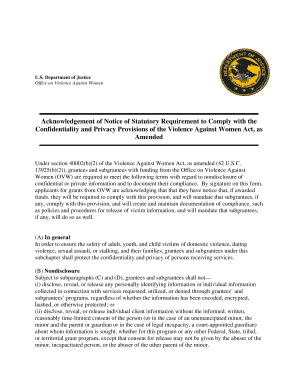
Get Acknowledgement Of Notice Of Statutory ... - Us Department Of Justice - Justice
How it works
-
Open form follow the instructions
-
Easily sign the form with your finger
-
Send filled & signed form or save
How to fill out the Acknowledgement Of Notice Of Statutory Requirement - US Department Of Justice - Justice online
This guide provides a step-by-step approach to completing the Acknowledgement Of Notice Of Statutory Requirement form from the U.S. Department of Justice. Users with varied levels of legal experience will find the instructions clear and straightforward.
Follow the steps to complete the form accurately and efficiently.
- Press the ‘Get Form’ button to access the form and open it in your preferred document editor.
- In the designated field, type the name of the authorized representative for the applicant. Ensure correct spelling and title to maintain professional integrity.
- Next, enter the title of the authorized representative in the corresponding section. This helps clarify their role in the application process.
- Provide the telephone number of the authorized representative. Make sure to include the area code to ensure they can be easily contacted.
- Sign the form in the signature field. This signature is essential as it serves as the acknowledgment of compliance with the statutory requirements outlined in the form.
- Include the date in the specified area when the form is signed. This date indicates when the acknowledgment was made, which is important for compliance records.
- Finally, write the name of the agency submitting the form in the designated area to confirm the institution associated with the request.
- Once all information is filled out, review the form to ensure accuracy, then save your changes. You can then download a copy, print the form, or share it as needed.
Complete your documents online today for timely submission and compliance.
Related links form
Sexual violence includes sexual assault as defined in this policy. Consent. Consent is positive cooperation in the act or expressing intent to engage in the act. The person must act freely and voluntarily and have knowledge of the nature of the act or transaction involved.
Industry-leading security and compliance
US Legal Forms protects your data by complying with industry-specific security standards.
-
In businnes since 199725+ years providing professional legal documents.
-
Accredited businessGuarantees that a business meets BBB accreditation standards in the US and Canada.
-
Secured by BraintreeValidated Level 1 PCI DSS compliant payment gateway that accepts most major credit and debit card brands from across the globe.


