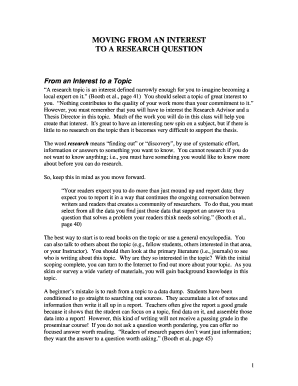
Get Moving From An Interest To A Research Question - Isites - Isites Harvard
How it works
-
Open form follow the instructions
-
Easily sign the form with your finger
-
Send filled & signed form or save
How to use or fill out the Moving From An Interest To A Research Question - ISites - Isites Harvard online
This guide provides a comprehensive review of the Moving From An Interest To A Research Question form, equipping users with clear, step-by-step instructions for successfully completing the form online. Whether you are a seasoned researcher or new to the process, this guide will support your journey from concept to question.
Follow the steps to fill out the form effectively
- Press the ‘Get Form’ button to access the form and initiate the process
- Begin by entering your name and contact information in the designated fields. This ensures that your submission is appropriately attributed and that you can be reached for follow-up.
- Next, provide a detailed description of your research interest. Aim to define your topic narrowly to demonstrate your commitment and potential for expertise.
- You will then need to articulate the research question you wish to explore. Frame it in a way that reflects its significance and relevance to your field of study.
- After your research question is clearly stated, include any preliminary findings or background research you have conducted that supports your inquiry.
- Conclude by listing potential sources or literature you plan to consult. This will demonstrate to the Research Advisor and Thesis Director that you have a solid foundation for your research.
- Finally, review your entries for clarity and completeness. Once you are satisfied, you can save your changes, download the document, or print it for submission.
Start completing the Moving From An Interest To A Research Question form online today for a streamlined research proposal experience!
Related links form
To add a title to Microsoft Word and PowerPoint, scroll down from the File drop-down menu and select “Properties…,” this will display the properties window. Clicking on the summary tab will reveal the title field, enter a title that is meaningful and communicates the overall topic of the document.
Industry-leading security and compliance
-
In businnes since 199725+ years providing professional legal documents.
-
Accredited businessGuarantees that a business meets BBB accreditation standards in the US and Canada.
-
Secured by BraintreeValidated Level 1 PCI DSS compliant payment gateway that accepts most major credit and debit card brands from across the globe.


